Epson ActionNote 500C 사용자 설명서 부록 - 페이지 17
{카테고리_이름} Epson ActionNote 500C에 대한 사용자 설명서 부록을 온라인으로 검색하거나 PDF를 다운로드하세요. Epson ActionNote 500C 39 페이지. Product information guide
Epson ActionNote 500C에 대해서도 마찬가지입니다: 제품 지원 게시판 (9 페이지), 제품 지원 게시판 (1 페이지), 제품 정보 매뉴얼 (8 페이지)
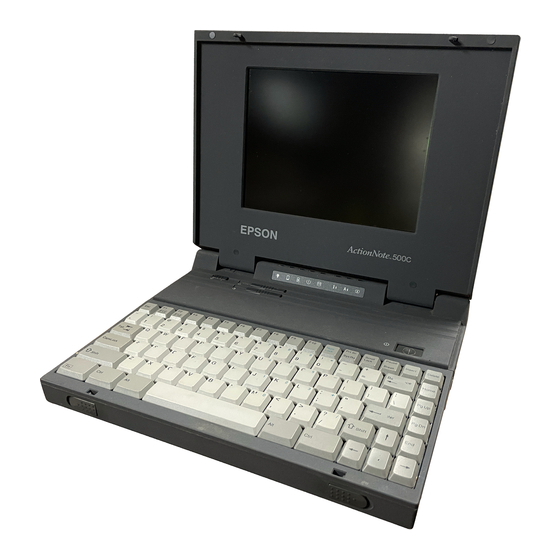
B
Appendix B:
Using the Projector
Menus
The on-screen menus let you customize and adjust projector
features. The following 8 menus and features are available:
Video
Controls the look and quality of the projected image (from
a computer or video source).
Audio
Adjusts the volume and tone (treble/bass).
Effect
Customizes the drawing tools available on the remote
control.
Setting
Adjusts features such as the keystone setting, blank screen
color, message prompt, and power management system.
User's Logo
Lets you capture and store an image to be displayed with
the
A/V Mute
Advanced
Controls settings such as menu language, use of startup
screen, color temperature, and rear or ceiling projection.
About
Provides information about lamp usage and the current
display settings.
Reset All
Restores the factory defaults for all the projector settings.
button, or as the startup screen.
Using the Projector Menus
17
