Epson ActionNote 500C 사용자 설명서 부록 - 페이지 19
{카테고리_이름} Epson ActionNote 500C에 대한 사용자 설명서 부록을 온라인으로 검색하거나 PDF를 다운로드하세요. Epson ActionNote 500C 39 페이지. Product information guide
Epson ActionNote 500C에 대해서도 마찬가지입니다: 제품 지원 게시판 (9 페이지), 제품 지원 게시판 (1 페이지), 제품 정보 매뉴얼 (8 페이지)
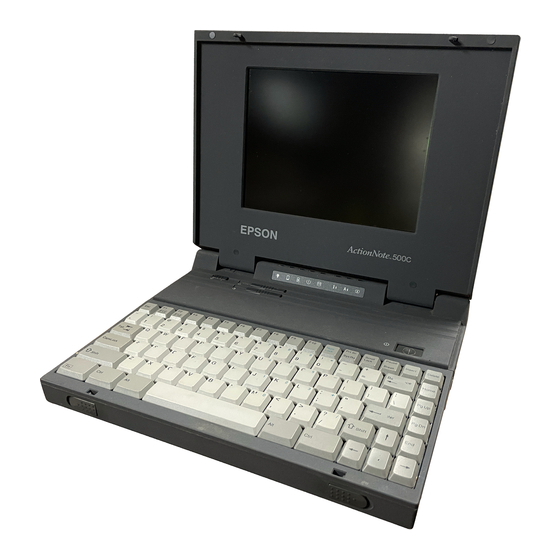
note
The options available in
some submenus vary,
depending on whether the
current image source is the
computer or a video source.
As you select a menu, a submenu of options appears to the
right.
2. Press the bottom of the
your thumb and finger and tilt it down) to scroll through
the menus.
When you highlight a menu, its options are shown on the
right.
3. When the menu you want is highlighted, press the center of
the
button to select it.
Enter
The highlight moves to the first option for that menu.
4. Press the bottom of the
your thumb and finger and tilt it down) to scroll through
the options.
5. Press the right or left side of the
between your thumb and finger and tilt it to the side) to
change the setting.
6. If you want to go back to the default settings on any menu,
select
, press
Reset
7. Press the
button on the remote to go back to the main
Esc
menu display. Your changes are saved automatically.
8. Press the
button to exit the menu system.
Menu
The settings available in each of the menus are described below.
button (or grasp it between
Enter
button (or grasp it between
Enter
button (or grasp it
Enter
, select
, and then press
Enter
Yes
Using the Projector Menus
.
Enter
19
