Epson ActionNote 500C Додаток до посібника користувача - Сторінка 19
Переглянути онлайн або завантажити pdf Додаток до посібника користувача для Проектор Epson ActionNote 500C. Epson ActionNote 500C 39 сторінок. Product information guide
Також для Epson ActionNote 500C: Бюлетень підтримки продукту (9 сторінок), Бюлетень підтримки продукту (1 сторінок), Інформаційний посібник про продукт (8 сторінок)
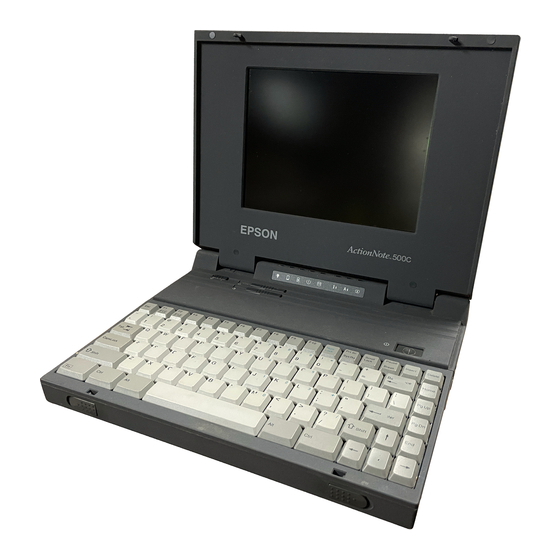
note
The options available in
some submenus vary,
depending on whether the
current image source is the
computer or a video source.
As you select a menu, a submenu of options appears to the
right.
2. Press the bottom of the
your thumb and finger and tilt it down) to scroll through
the menus.
When you highlight a menu, its options are shown on the
right.
3. When the menu you want is highlighted, press the center of
the
button to select it.
Enter
The highlight moves to the first option for that menu.
4. Press the bottom of the
your thumb and finger and tilt it down) to scroll through
the options.
5. Press the right or left side of the
between your thumb and finger and tilt it to the side) to
change the setting.
6. If you want to go back to the default settings on any menu,
select
, press
Reset
7. Press the
button on the remote to go back to the main
Esc
menu display. Your changes are saved automatically.
8. Press the
button to exit the menu system.
Menu
The settings available in each of the menus are described below.
button (or grasp it between
Enter
button (or grasp it between
Enter
button (or grasp it
Enter
, select
, and then press
Enter
Yes
Using the Projector Menus
.
Enter
19
