Epson ActionNote 500C 사용자 설명서 부록 - 페이지 21
{카테고리_이름} Epson ActionNote 500C에 대한 사용자 설명서 부록을 온라인으로 검색하거나 PDF를 다운로드하세요. Epson ActionNote 500C 39 페이지. Product information guide
Epson ActionNote 500C에 대해서도 마찬가지입니다: 제품 지원 게시판 (9 페이지), 제품 지원 게시판 (1 페이지), 제품 정보 매뉴얼 (8 페이지)
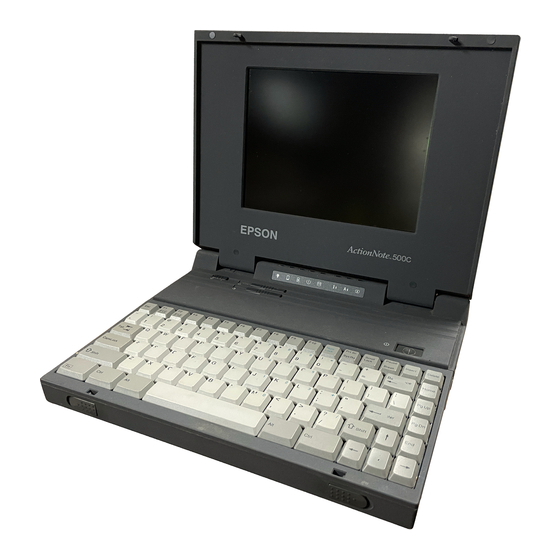
Menu item
Description
Color
Adjusts the color balance (red:green:blue) of
the input source.
Increase the color setting for more intense
color on the screen, and lower the setting for
less intense color.
When you finish making adjustments, press the
Esc button.
Sharpness
Adjusts the sharpness of the screen image.
Auto Setup
Set to On to have the computer automatically
optimize the image for projection.
Gamma
Adjusts the projected image for natural
coloration.
Reset
Returns all menu items to their initial factory
defaults.
Using the Projector Menus
21
