Epson ActionNote 500C 사용자 설명서 부록 - 페이지 7
{카테고리_이름} Epson ActionNote 500C에 대한 사용자 설명서 부록을 온라인으로 검색하거나 PDF를 다운로드하세요. Epson ActionNote 500C 39 페이지. Product information guide
Epson ActionNote 500C에 대해서도 마찬가지입니다: 제품 지원 게시판 (9 페이지), 제품 지원 게시판 (1 페이지), 제품 정보 매뉴얼 (8 페이지)
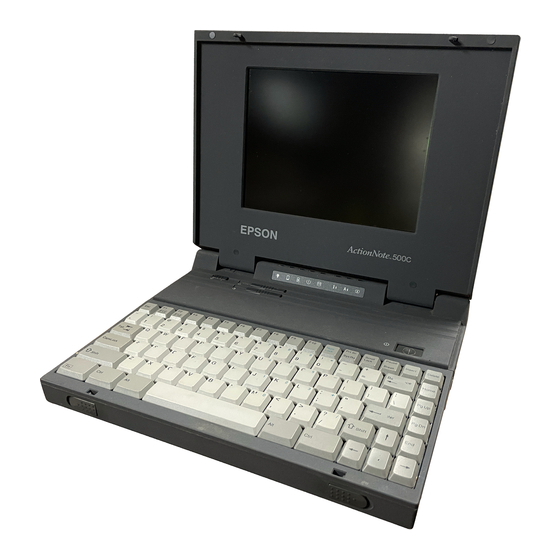
Identifying the Projector Ports
The following illustrations identify all the interface ports on the
back and side of the projector; you may want to refer to them as
you connect your computer or other equipment to the
projector.
Connecting to a PC Desktop
Computer
To connect the projector to your PC desktop computer, you
need to:
Connect the computer cable
Connect the audio cable (if you'll be projecting with audio)
Connect the mouse cable (if you want to use the remote
control as a mouse)
If you connect the projector to your desktop computer, you
cannot view your images on the computer monitor.
Follow the steps in each section for the cables you need to
connect.
Connecting to a Desktop Computer
7
