Ricoh Pro L5130e 매뉴얼 - 페이지 11
{카테고리_이름} Ricoh Pro L5130e에 대한 매뉴얼을 온라인으로 검색하거나 PDF를 다운로드하세요. Ricoh Pro L5130e 12 페이지. Additional function 2
Ricoh Pro L5130e에 대해서도 마찬가지입니다: 설정 매뉴얼 (44 페이지)
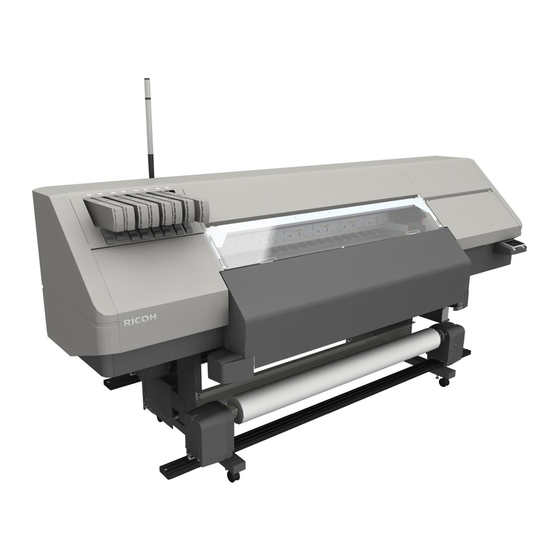
Added New Drying Operation
⚫
Execute Drying After Printing
Performs only the drying operation for the undried part of the printed image by following
the steps below.
Use this feature when you want to dry the undried part of the printed image without
printing the next job.
1.
Press [Standard Procedure] key.
2.
Press [Dry After Printing].
3.
Press [Execute Drying After Printing]
4.
Press [Execute]
Note:
-
This feature does not work when the media is not set, when the heater setting are
"OFF", or until any printing is done after returning from sleep mode.
11
