Ricoh Pro L5130e 매뉴얼 - 페이지 12
{카테고리_이름} Ricoh Pro L5130e에 대한 매뉴얼을 온라인으로 검색하거나 PDF를 다운로드하세요. Ricoh Pro L5130e 12 페이지. Additional function 2
Ricoh Pro L5130e에 대해서도 마찬가지입니다: 설정 매뉴얼 (44 페이지)
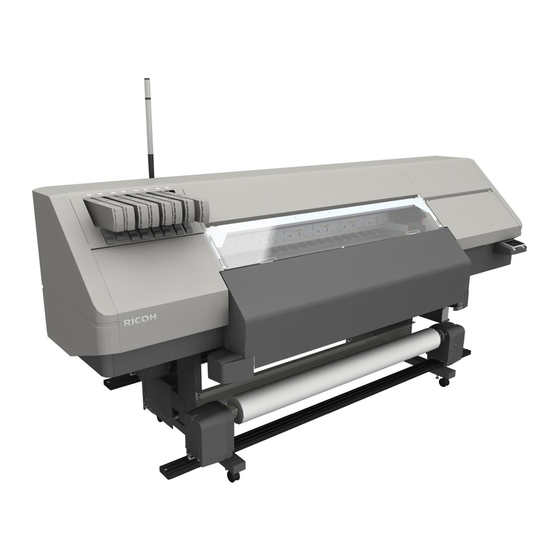
Added New Drying Operation
Feed t he m edi a t o m ove t he cut posi t i on,
Feed t he m edi a t o m ove t he cut posi t i on,
check w het her you can cut i t or not .
check w het her you can cut i t or not .
• O pen and cl ose t he cent er cover , and t hen check t hat t he m essage on t he cont r ol panel has di sappear ed.
• O pen and cl ose t he cent er cover , and t hen check t hat t he m essage on t he cont r ol panel has di sappear ed.
• Feed t he m edi a t o m ove t he cut posi t i on, and t hen cut t he m edi a. I f you cannot cut t he m edi a, pr oceed t o t he f ol l ow i ng pr ocedur e:
• Feed t he m edi a t o m ove t he cut posi t i on, and t hen cut t he m edi a. I f you cannot cut t he m edi a, pr oceed t o t he f ol l ow i ng pr ocedur e:
2. C heck w het her t he posi t i ons of t he m edi a edges ar e cor r ect .
2. C heck w het her t he posi t i ons of t he m edi a edges ar e cor r ect .
• O pen and cl ose t he cent er cover , and t hen check t hat t he m essage on t he cont r ol panel has di sappear ed.
• O pen and cl ose t he cent er cover , and t hen check t hat t he m essage on t he cont r ol panel has di sappear ed.
• C heck w het her bot h edges of t he m edi a ar e i nsi de t he al i gnm ent scal e on t he pl at en.
• C heck w het her bot h edges of t he m edi a ar e i nsi de t he al i gnm ent scal e on t he pl at en.
• M at ch t he m edi a edges w i t h t he al i gnm ent scal e, and t hen cut t he m edi a.
• M at ch t he m edi a edges w i t h t he al i gnm ent scal e, and t hen cut t he m edi a.
I f you cannot cut t he m edi a, pr oceed t o t he f ol l ow i ng pr ocedur e:
I f you cannot cut t he m edi a, pr oceed t o t he f ol l ow i ng pr ocedur e:
3. C heck w het her you set t he m edi a t o t he r ol l - up uni t .
3. C heck w het her you set t he m edi a t o t he r ol l - up uni t .
• Set t he m edi a t o t he r ol l - up uni t .
• Set t he m edi a t o t he r ol l - up uni t .
• Feed t he m edi a t o m ove t he cut posi t i on, and t hen cut t he m edi a.
• Feed t he m edi a t o m ove t he cut posi t i on, and t hen cut t he m edi a.
M edi a i s easi er t o cut w hen i t i s t ense.
M edi a i s easi er t o cut w hen i t i s t ense.
I f you cannot cut t he m edi a, pr oceed t o t he f ol l ow i ng pr ocedur e:
I f you cannot cut t he m edi a, pr oceed t o t he f ol l ow i ng pr ocedur e:
4. C heck w het her you ar e usi ng r ecom m ended m edi a.
4. C heck w het her you ar e usi ng r ecom m ended m edi a.
• C heck w het her i t i s r ecom m ended m edi a.
• C heck w het her i t i s r ecom m ended m edi a.
See page 42 " About M edi a" .
See page 42 " About M edi a" .
• D ependi ng on t he m at er i al , you m i ght not be abl e t o cut som e of t he r ecom m ended m edi a.
• D ependi ng on t he m at er i al , you m i ght not be abl e t o cut som e of t he r ecom m ended m edi a.
W hen you cut m edi a m ade of har d m at er i al or t hi ck m edi a, use a com m er ci al l y avai l abl e
W hen you cut m edi a m ade of har d m at er i al or t hi ck m edi a, use a com m er ci al l y avai l abl e
2014 年 4 月
JA
JP
2014 年 4 月
JA
JP
D3AS-5040
© 2014 Ricoh Co., Ltd.
D3AS-5040
© 2014 Ricoh Co., Ltd.
12
M0DY-7530
Ver1.00
© 2020 Ricoh Co., Ltd.
