Sony BKM-FW50 사용 설명서 - 페이지 17
{카테고리_이름} Sony BKM-FW50에 대한 사용 설명서을 온라인으로 검색하거나 PDF를 다운로드하세요. Sony BKM-FW50 35 페이지. Streaming receiver adaptor
Sony BKM-FW50에 대해서도 마찬가지입니다: 브로셔 및 사양 (12 페이지), 사용 설명서 (28 페이지), 사양 (2 페이지), 사양 (12 페이지), 브로셔 (4 페이지), 사용 설명서 (18 페이지)
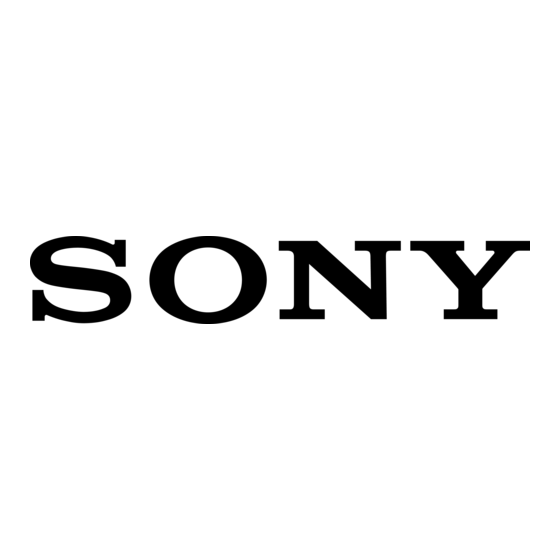
Note
To enable use of the PC Presentation
function, UltraVNC must be installed on
the computer.
UltraVNC is free software licensed under
GNU GPL.
Connect PC
Select this to enable the PC Presentation
function of the BKM-FW50. The following
items also need to be set.
IP Address:
Enter the IP address of the computer.
Enter the IP address in the following
format: "xxx.xxx.xxx.xxx" ("xxx"
represents a figure no more than three
digits)
Password:
Enter the password that was set during
the installation of UltraVNC.
PC Resolution:
Select the screen resolution of the
connected computer.
If the resolution selected here differs
from the computer's actual resolution,
the screen will not display at the proper
size. Select a resolution so the screen
size matches the display.
Connect
Starts the PC Presentation function. When
you click this button, the desktop screen of
the computer at the specified IP address
appears on the display.
Disconnect
Select this to disable the PC Presentation
function.
Play Settings
This screen lets you make settings for the
slide show function and for automatic
display and playback of still image and
video files.
Auto Play
This setting specifies whether still image/
video file playback should start
automatically when the display in which
the BKM-FW50 is installed is turned on. In
combination with the ON timer of the
display, this also allows automatic playback
at a scheduled time.
To enable the function, select the "On"
setting. From the "Contents" drop-down
list, select "Streaming" (automatic playback
of still image/video files stored on a
computer on the network), "Local"
(automatic playback of still image/video
files stored on a CF card inserted in the
BKM-FW50), or "Play List" (playback of
still image/video files in accordance with a
previously created play list). "On" is
selected as the factory default.
Check to cancel auto play when
"Scheduled Download" overlaps
When you are using the Scheduled
Download function (page 15) under Store
Local on the Player screen, specify whether
to give priority to data downloads with the
Scheduled Download function or to Auto
Play (automatic playback of still image or
video files).
Computer Operation
17
