Sony BKM-FW50 사용 설명서 - 페이지 19
{카테고리_이름} Sony BKM-FW50에 대한 사용 설명서을 온라인으로 검색하거나 PDF를 다운로드하세요. Sony BKM-FW50 35 페이지. Streaming receiver adaptor
Sony BKM-FW50에 대해서도 마찬가지입니다: 브로셔 및 사양 (12 페이지), 사용 설명서 (28 페이지), 사양 (2 페이지), 사양 (12 페이지), 브로셔 (4 페이지), 사용 설명서 (18 페이지)
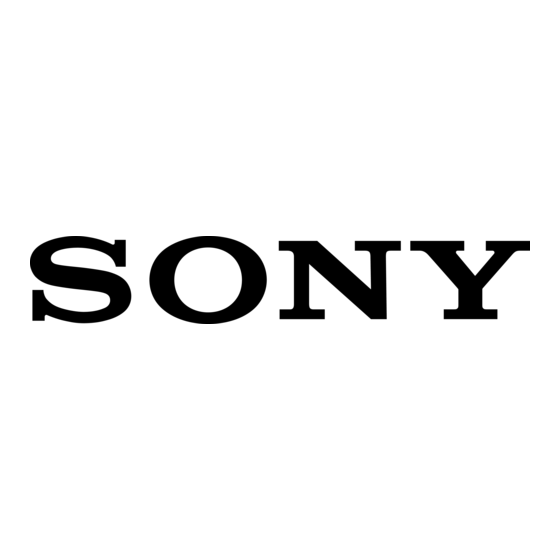
Make selections based on the aspect
ratios of the images you wish to view.
When viewing still image files, we
recommend making the aspect ratios of
each file the same.
Notes
• When playing files with mixed aspect
ratios, black bars may appear on
either side of the display, or the
image may be stretched lengthwise.
• Still images with aspect ratios other
than 16:9 or 4:3 can also be
displayed, but black bars may appear
at the top, bottom, and either side of
the display, or the image may be
stretched lengthwise.
• When the RGB mode on the display
is set to DTV mode, the unit
automatically enters over scan mode,
and any text on the outer edges of an
image will be cut off. For the FWD-
40LX1/32LX1R/50PX2, set the over
scan mode to OFF.
Standard Resolution Mode
(Default Values): 480p
Input still image
Display
Standard resolution
The input still image is converted to
standard resolution, and is enlarged
according to the aspect ratio of the display.
Display: Full mode
Display
Display: Full mode
Display
The input still image is displayed in
the original aspect ratio.
Computer Operation
Black bar
19
