Sony BKM-FW50 사용 설명서 - 페이지 31
{카테고리_이름} Sony BKM-FW50에 대한 사용 설명서을 온라인으로 검색하거나 PDF를 다운로드하세요. Sony BKM-FW50 35 페이지. Streaming receiver adaptor
Sony BKM-FW50에 대해서도 마찬가지입니다: 브로셔 및 사양 (12 페이지), 사용 설명서 (28 페이지), 사양 (2 페이지), 사양 (12 페이지), 브로셔 (4 페이지), 사용 설명서 (18 페이지)
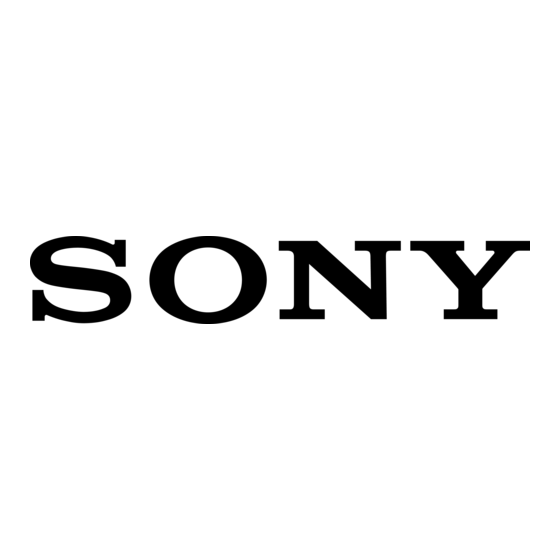
Error code When it occurs
(Hex)
0x31
0x32
Local Play
0x33
0x34
0x35
0x40
0x50
0x51
0x52
Store Local
0x53
What it means
The specified file is of an
extension not supported by
the BKM-FW50.
Playable file extensions
include (not case-
sensitive):
Video: mpg, m2v, mpeg
Still image: gif, png,
bmp, jpe, jpg, jpeg
The specified folder does
not contain a playable file.
The specified file is of a
non-playable format.
The specified file (within a
folder) is damaged.
The specified MPEG file
(within a folder) is an
MPEG1 file.
An error has occurred with
the Player during playback.
The specified file/folder
does not exist in the
specified server.
It may also be that there is
an "index.html" file within
the specified folder.
The folder in the specified
server does not contain a
downloadable file.
The specified file is of an
extension not supported by
the BKM-FW50.
Playable file extensions
include (not case-
sensitive):
Video: mpg, m2v, mpeg
Still image: gif, png,
bmp, jpe, jpg, jpeg
The specified folder does
not exist on the CF card.
How to deal with it
Confirm the extension of
the file you specified.
Make sure a file with the
appropriate extension
exists in the folder.
Check the format of the
file.
Check the file.
Check the file.
Contact your local Sony
dealer.
Make sure the file/folder
exists at the location you
specified.
Or, move the contents of
the folder to a folder that
does not contain an
"index.html" file, and
specify that folder.
Make sure a file with the
appropriate extension
exists in the folder.
Confirm the extension of
the file you specified.
Make sure a CF card is
inserted in the memory
card slot.
Also, check the folders on
the CF card.
Troubleshooting
31
