Sony BKM-FW50 Operating Instructions Manual - Page 31
Browse online or download pdf Operating Instructions Manual for TV Sony BKM-FW50. Sony BKM-FW50 35 pages. Streaming receiver adaptor
Also for Sony BKM-FW50: Brochure & Specs (12 pages), Operating Instructions Manual (28 pages), Specifications (2 pages), Specifications (12 pages), Brochure (4 pages), Operating Instructions Manual (18 pages)
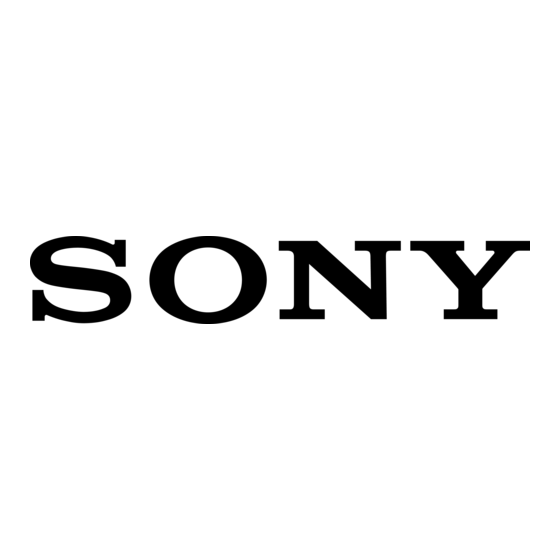
Error code When it occurs
(Hex)
0x31
0x32
Local Play
0x33
0x34
0x35
0x40
0x50
0x51
0x52
Store Local
0x53
What it means
The specified file is of an
extension not supported by
the BKM-FW50.
Playable file extensions
include (not case-
sensitive):
Video: mpg, m2v, mpeg
Still image: gif, png,
bmp, jpe, jpg, jpeg
The specified folder does
not contain a playable file.
The specified file is of a
non-playable format.
The specified file (within a
folder) is damaged.
The specified MPEG file
(within a folder) is an
MPEG1 file.
An error has occurred with
the Player during playback.
The specified file/folder
does not exist in the
specified server.
It may also be that there is
an "index.html" file within
the specified folder.
The folder in the specified
server does not contain a
downloadable file.
The specified file is of an
extension not supported by
the BKM-FW50.
Playable file extensions
include (not case-
sensitive):
Video: mpg, m2v, mpeg
Still image: gif, png,
bmp, jpe, jpg, jpeg
The specified folder does
not exist on the CF card.
How to deal with it
Confirm the extension of
the file you specified.
Make sure a file with the
appropriate extension
exists in the folder.
Check the format of the
file.
Check the file.
Check the file.
Contact your local Sony
dealer.
Make sure the file/folder
exists at the location you
specified.
Or, move the contents of
the folder to a folder that
does not contain an
"index.html" file, and
specify that folder.
Make sure a file with the
appropriate extension
exists in the folder.
Confirm the extension of
the file you specified.
Make sure a CF card is
inserted in the memory
card slot.
Also, check the folders on
the CF card.
Troubleshooting
31
