Sony BVP-E30WSP 운영 매뉴얼 - 페이지 15
{카테고리_이름} Sony BVP-E30WSP에 대한 운영 매뉴얼을 온라인으로 검색하거나 PDF를 다운로드하세요. Sony BVP-E30WSP 36 페이지. Sdtv portable cameras
Sony BVP-E30WSP에 대해서도 마찬가지입니다: 브로셔 및 사양 (14 페이지)
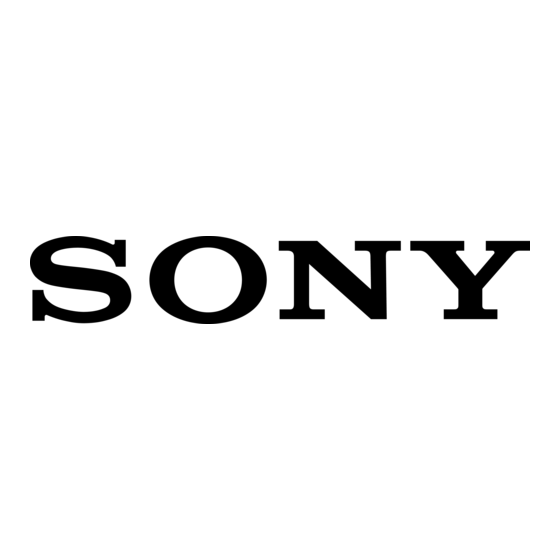
Cleaning the viewfinder
To ensure a clear view while shooting, you must keep the
interior of the viewfinder clean. To clean the viewfinder,
remove the viewfinder from the camera and take care not
to scratch any of the components within the viewfinder.
For details on detaching the viewfinder, see "Detaching
the viewfinder" on page 14.
To remove dust from the viewfinder screen or
surface of the mirror inside the barrel
Use a dust blower.
To clean the lens or protective filter
Use a commercially available lens cleaner.
Note
Never use organic solvents such as thinner.
Disassembling the eyepiece
1
Eyecup
holder
1
Detach the eyepiece unit from the viewfinder.
For details, see "Detaching the eyepiece" on page 14.
2
Remove the eyecup from the eyecup holder.
3
Remove the protective filter, together with the
packing ring from inside the eyecup holder.
4
Detach the protective filter from the packing ring.
Fog-proof filter
Depending on the temperature and humidity, the protecting
filter may mists, especially if you breathe near it. You can
replace the protecting filter with an optional fog-proof
filter (Part No. 1-547-341-12) to prevent the fogging.
Attaching the fog-proof filter
Remove the protecting filter together with the packing
ring, and in their place attach the fog-proof filter.
Note
When cleaning the fog-proof filter, wipe the filter very
gently with a soft cloth to avoid impairing the anti-fogging
effect.
3
4
2
Eyecup
Protective
Packing
filter
ring
Attaching the Camera Adaptor or
Wireless Camera Transmitter
If you attach the CA-570/570P/950/950P Camera Adaptor
to the camera, a portable VTR, camera control unit or AC
adaptor can be connected to the camera.
By attaching the WLL-CA55 Wireless Camera
Transmitter, video and audio signals can be transmitted to
a distance.
Attaching the camera adaptor or
transmitter
1
Attach the camera adaptor or transmitter to the back
of the camera.
Hook the upper part then push the lower part securely
in place. Then make sure the adaptor or transmitter is
firmly attached to the camera.
2
Tighten the CA lock screw to secure the adaptor or
transmitter.
CA lock screw
Removing the camera adaptor or transmitter
Turn the CA lock screw counterclockwise until it idles and
then remove the adaptor or transmitter while holding the
screw pushed in.
15
Setting Up the Camera
