Sony BVP-E30WSP 운영 매뉴얼 - 페이지 17
{카테고리_이름} Sony BVP-E30WSP에 대한 운영 매뉴얼을 온라인으로 검색하거나 PDF를 다운로드하세요. Sony BVP-E30WSP 36 페이지. Sdtv portable cameras
Sony BVP-E30WSP에 대해서도 마찬가지입니다: 브로셔 및 사양 (14 페이지)
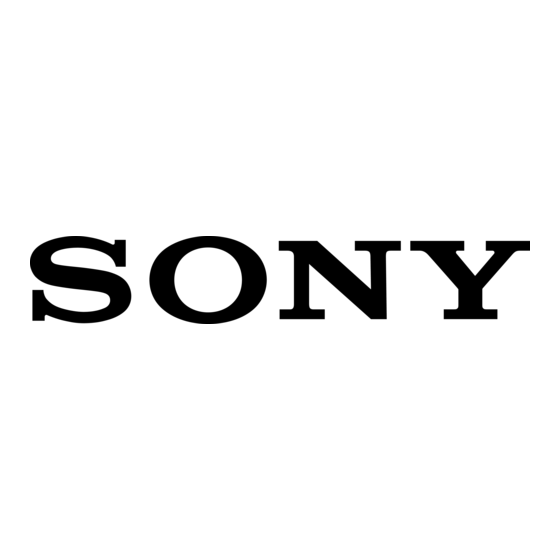
Mounting the Camera to a Tripod
Mount the camera to a tripod using a VCT-14 Tripod
Adaptor.
Caution
• Select an appropriate hole from among those at the
bottom of the tripod adaptor considering the balance of
the weight of the camera and the tripod adaptor. If an
inappropriate hole is selected, the camera may fall over.
• Check that the size of the selected hole matches that of
the screw of the tripod. If they do not match, the tripod
adaptor cannot be attached to the tripod securely.
Mounting procedure
1
Attach the tripod adaptor to the tripod and secure it
with the screw.
2
Place the camera on the tripod adaptor, and slide
forward it along the groove of the tripod adaptor until
it clicks.
Tripod adaptor
Removing the camera from the tripod
adaptor
Hold down the red button and pull the lever in the direction
of the arrow.
Tripod adaptor
If the pin of the tripod adaptor does not
return to its original position
After removing the camera, if the pin of the tripod adaptor
does not return to its original position, hold down the red
Tripod
button and move the lever in the direction of the arrow to
return the pin to its original position. It is not possible to
mount a camera with the pin not seated.
Red button
Original position
Pin
Lever
17
Setting Up the Camera
