Sony CCD-TRV138 - Handycam Camcorder - 320 KP 매뉴얼 - 페이지 45
{카테고리_이름} Sony CCD-TRV138 - Handycam Camcorder - 320 KP에 대한 매뉴얼을 온라인으로 검색하거나 PDF를 다운로드하세요. Sony CCD-TRV138 - Handycam Camcorder - 320 KP 49 페이지. Adjustments
Sony CCD-TRV138 - Handycam Camcorder - 320 KP에 대해서도 마찬가지입니다: 사양 (2 페이지), 사양 (2 페이지)
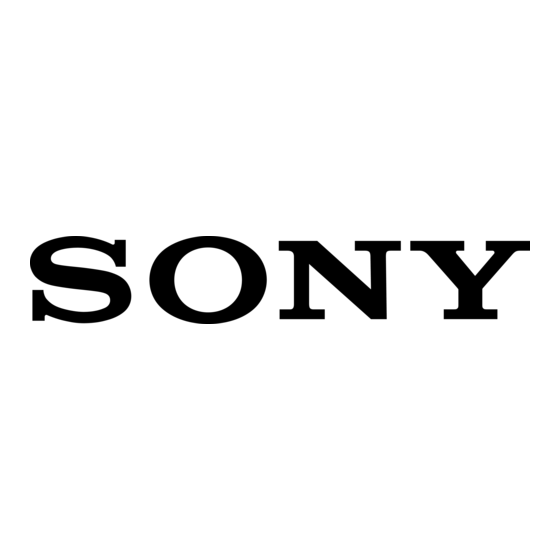
8. Record of Use Check
Page 7
Address
A4
Drum rotation
A5
counted time
A6
(BCD code)
C8
User initial power
C9
on date
CA
(BCD code)
CB
Final condensation
CC
occurrence date
CD
(BCD code)
CE
Video light
CF
counted time (Note 4)
Using method:
1) The record of use data is displayed at page: 7, addresses: A4 to
A6 and C8 to CF.
Note 1: This data will be kept even if the cabinet (R) assembly
(VC-341 board CN005 (22P)) is removed.
Note 2: When the drum was replaced, initialize the drum rota-
tion counted time.
Note 3: When replacing the video light, initialize the data of ad-
dress: CE and CF.
Note 4: Video light counted time is indicated in hexadecimal
notation. Convert hexadecimal numbers to decimals be-
fore useing them.
Initializing method of drum rotation counted time:
1) Select page: 0, address: 01, and set data: 01.
2) Select page: 7, address: A4, set data: 00, and press the PAUSE
button.
3) Select address: A5 and A6 and set data "00" into them in the
same way as in address: A4.
4) Select page: 0, address: 01, and set data: 00.
CCD-TRV138/TRV238E/TRV338/TRV438E
Address A4 to A6, C8 to CF
Function
Hour (H)
1000th place digit and 100th place digit of counted time (decimal digit)
Hour (L)
10th place digit and 1st place digit of counted time (decimal digit)
Minute
Year
Month
After setting the clock, set the date of power on next
Day
Year
Month
Day
Hour (L)
10th place digit and 1st place digit of counted time (hexadecimal digit)
Hour (H)
1000th place digit and 100th place digit of counted time (hexadecimal digit)
Remarks
6-43
