ACU-RITE 6024 사용 설명서 - 페이지 11
{카테고리_이름} ACU-RITE 6024에 대한 사용 설명서을 온라인으로 검색하거나 PDF를 다운로드하세요. ACU-RITE 6024 20 페이지. Home environment display
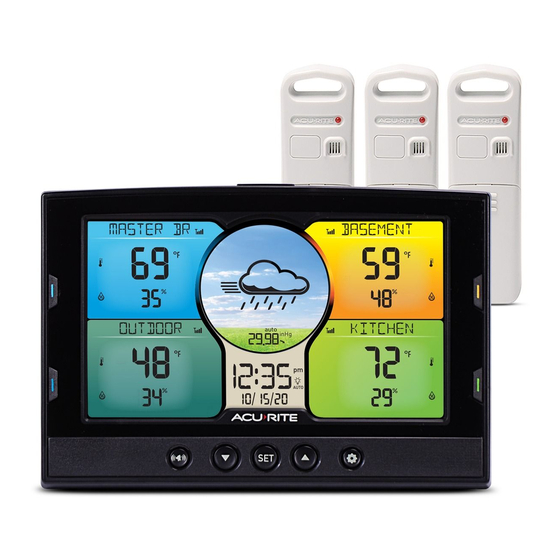
Backlight Settings
The color display features three different lighting settings: High (100%)
brightness, Medium (60%) brightness and Low (30%) brightness.
Using battery power alone, the backlight is available momentarily for 10
seconds by pressing the Backlight button.
When display is powered by the power adapter, backlight remains on at
100% brightness. Press the Backlight button once to dim to 60% brightness;
press again to dim to 30%, press a 3rd time to enter "AUTO DIM" mode. "
appears on the display.
AUTO DIM MODE:
Placement for Maximum Accuracy
AcuRite products are sensitive to surrounding environmental conditions. Proper
placement is critical for accuracy and performance.
Display Placement
Place the display in a dry area free of dirt and dust. Display stands
upright for tabletop use or is wall-mountable.
Important Placement Guidelines
• To ensure accurate temperature measurement, place product out of direct
sunlight and away from any heat sources or vents.
• Display and add-on Monitors/Sensors must be within 330 feet (100 m) of
each other.
• To maximize wireless range, place product away from large metallic
items, thick walls, metal surfaces, or other objects that may limit wireless
communication.
• To prevent wireless interference, place product at least 3 feet (.9 m) away
from electronic devices (TV, computer, microwave, radio, etc.).
Automatically adjusts display brightness based on time of day.
6:00 a.m - 9:00 p.m. = 100% brightness
9:01 p.m - 5:59 a.m. = 30% brightness
11
"
