ACU-RITE 6024 사용 설명서 - 페이지 9
{카테고리_이름} ACU-RITE 6024에 대한 사용 설명서을 온라인으로 검색하거나 PDF를 다운로드하세요. ACU-RITE 6024 20 페이지. Home environment display
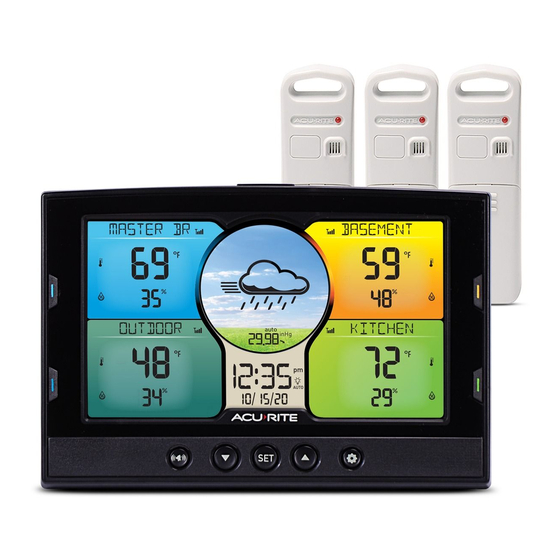
Setup a Location Name on the Display
For easy home environment monitoring, label data readings on the display
using the following directions. Simply select the name from a preset list that
most closely matches the location where the display, Monitor or Sensor that is
reporting data for the location is installed:
1. Press and release the color-coded button next to the location you want to
update on the display.
2. Press and release the "
3. Press and release the "▲" or "▼" buttons until "EDIT NAME" is showing.
4. Press and release the "SET" button.
5. Press and release the "▲" or "▼" buttons to cycle through the available
location names.
6. Press and release the "SET" button to confirm a name selection.
AQUARIUM
ANIMALS
ATTIC
BARN
BASEMENT
BATHROOM
BATHROOM2
BATHROOM3
BEDROOM
BEDROOM 2
BEDROOM 3
Remove a Location from the Display
Remove a location's data readings and disconnect from the display by accessing
the "DELETE" screen:
1. Press and release the color-coded button next to the location you want to
delete from the display.
2. Press and release the "
3. Press and release the "▲" or "▼" buttons until "DELETE" is showing.
4. Press and release the "SET" button. "DELETE MONITOR" will flash.
5. Press and release the "SET" button to remove the location from the display.
" button.
Location Names
BEDROOM 4
CELLAR
COOLER
DINING RM
FAMILY RM
FREEZER
FRIDGE
GARAGE
GARDEN
GUEST RM
" button.
HOT TUB
HUMIDOR
INDOOR
KITCHEN
LAUNDRY
LIVING RM
MASTER BR
MUSIC RM
NURSERY
OFFICE
9
OTHER
OUTDOOR
POOL
PORCH
SPA
STORAGE
SUMP PUMP
UPSTAIRS
UTILITY
WINE
