Sony AIR-SA20PK (AIRSA15R) 사용 설명서 - 페이지 34
{카테고리_이름} Sony AIR-SA20PK (AIRSA15R)에 대한 사용 설명서을 온라인으로 검색하거나 PDF를 다운로드하세요. Sony AIR-SA20PK (AIRSA15R) 44 페이지. Wireless audio system
Sony AIR-SA20PK (AIRSA15R)에 대해서도 마찬가지입니다: 사용 설명서 (47 페이지)
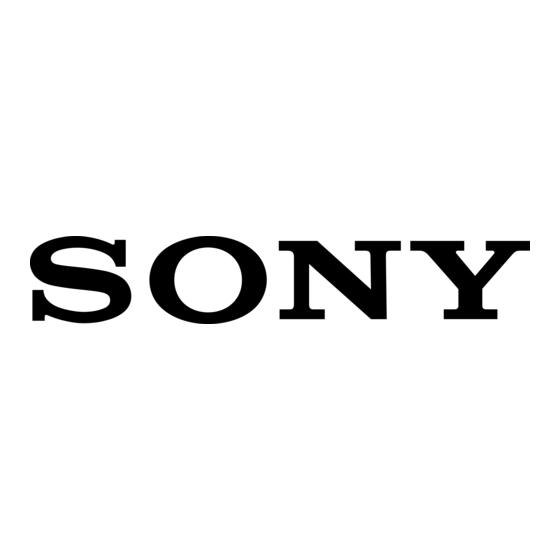
iPod
There is no sound.
Make sure the iPod is connected
securely.
Make sure the iPod is playing music.
Adjust the volume of the sub units.
Update your iPod to use the latest
software.
The iPod cannot be operated by the
main unit or the sub units.
Check that the iPod and the main
unit are connected properly and that
the main unit and the sub units are
connected properly.
Depending on the iPod model you
are using and its status, it may not be
possible to operate the iPod using the
main unit or the sub units.
Update your iPod to use the latest
software.
The sound is distorted.
Turn down the volume of the sub units.
Set the "EQ" setting of the iPod to
"Off " or "Flat. "
The iPod cannot be charged.
Make sure the iPod is connected
securely.
Check that the power supply cord is
connected securely and the main unit
is turned on.
The iPod track information cannot be
obtained.
Depending on the iPod model
you are using and its status, it may
not be possible to obtain the track
information properly during playback.
Up to 16 characters can be displayed
on the displays of the sub units.
Check that the track information has
been entered into the iPod.
GB
Video/Photo image from the
connected iPod does not appear on
the TV screen.
Make the connection according to your
AV system.
Switch the TV input to the video input
connected to the main unit.
Check that the TV output setting on
the iPod is on (Refer to the user's guide
of your iPod).
Check that the iPod is compatible with
video output (Refer to the user's guide
of your iPod).
Tuner
Severe hum or noise, or stations
cannot be received. ("TUNED" or "ST"
flashes on the display of the main
unit.)
Connect the antennas properly.
Find a location and an orientation that
provide good reception, and then set
up the antennas again.
Keep the antennas away from the
power supply cord to avoid picking up
noise.
Connect a commercially available
external antenna.
Consult your nearest Sony dealer if the
supplied AM antenna has come off the
plastic stand.
Turn off nearby electrical equipment.
