Sony AIR-SA20PK (AIRSA15R) 사용 설명서 - 페이지 35
{카테고리_이름} Sony AIR-SA20PK (AIRSA15R)에 대한 사용 설명서을 온라인으로 검색하거나 PDF를 다운로드하세요. Sony AIR-SA20PK (AIRSA15R) 44 페이지. Wireless audio system
Sony AIR-SA20PK (AIRSA15R)에 대해서도 마찬가지입니다: 사용 설명서 (47 페이지)
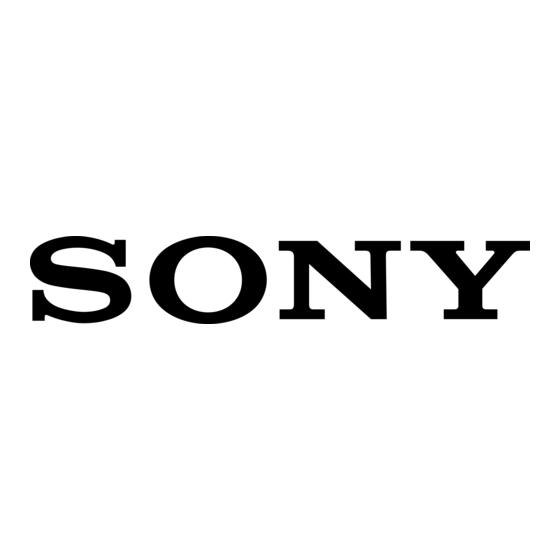
To reset the main unit to factory
settings
If the main unit still does not operate
properly, reset the main unit to factory
settings.
1
Disconnect.and.reconnect.the.power.
supply.cord,.and.then.turn.on.the.
unit.
2
Press.SYSTEM.MENU.on.the.unit.
3
Press.TUNING/SELECT.+/.on.the.
unit.repeatedly.until."RESET".appears,.
then.press.ENTER.on.the.unit.
"RESET OK" appears.
4
Press.ENTER.on.the.unit.again.to.
confirm.the.setting.
All user-configured settings are
deleted, such as preset radio stations.
To reset the sub unit to factory
settings
If the sub unit still does not operate
properly, reset the sub unit to factory
settings.
1
Disconnect.and.reconnect.the.power.
cord,.and.then.turn.on.the.unit.
2
Press./CANCEL,.DISPLAY.and..
on.the.unit.at.the.same.time.
All user-configured settings, such as
timer, clock, etc. are deleted.
GB
