Sony MHC-GRX20 사용 설명서 - 페이지 24
{카테고리_이름} Sony MHC-GRX20에 대한 사용 설명서을 온라인으로 검색하거나 PDF를 다운로드하세요. Sony MHC-GRX20 36 페이지. Micro & mini shelf systems: 3 ch mini system
Sony MHC-GRX20에 대해서도 마찬가지입니다: 사용 설명서 (35 페이지)
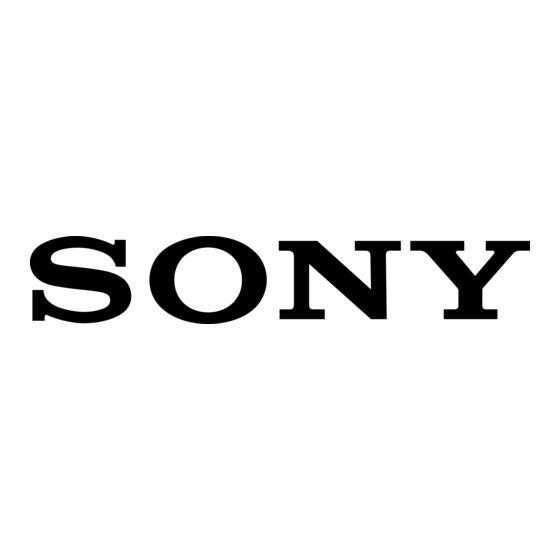
Recording CDs by specifying the
track order (continued)
Selecting tape length
automatically
— Tape Select Edit
You can check the most suitable tape length
for recording a CD. Note that you cannot use
Tape Select Edit for discs containing over 20
tracks.
3
1
Place a CD on the disc tray.
If the disc number you want to record is
not displayed, press DISC SKIP/
EX-CHANGE repeatedly so that it
appears.
2
Press FUNCTION repeatedly until
"CD" appears in the display.
24
DISC SKIP/
2
EX-CHANGE
1
3
Press EDIT once so that "EDIT"
flashes.
The required tape length for the
currently selected CD appears, followed
by the total playing time for sides A and
B respectively.
Note
You cannot use this function after programming.
In order to use this function, you must first erase the
program (see "Clear the entire program" in the table
on page 21).
