Sony MHC-GRX20 사용 설명서 - 페이지 26
{카테고리_이름} Sony MHC-GRX20에 대한 사용 설명서을 온라인으로 검색하거나 PDF를 다운로드하세요. Sony MHC-GRX20 36 페이지. Micro & mini shelf systems: 3 ch mini system
Sony MHC-GRX20에 대해서도 마찬가지입니다: 사용 설명서 (35 페이지)
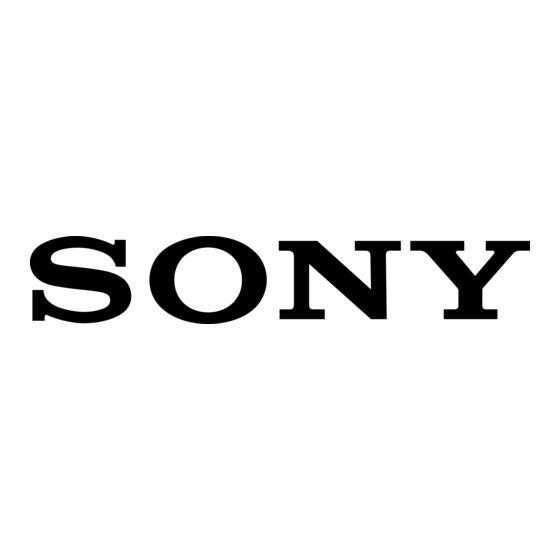
Selecting the audio emphasis
(continued)
To change the spectrum analyzer
display
Press DISPLAY/DEMO repeatedly to select
one of the displays below.
Pattern 1
ALL DISCS
(Changes with music)
Pattern 2
ALL DISCS
Note
The spectrum analyzer display changes each time
you cycle through the information display (i.e.,
function n clock n effect).
26
Other Features
Falling asleep to
music
— Sleep Timer
You can let the system turn off at the preset
time, so you can sleep to the music. You can
preset the time to be turned off by 10
minutes.
VOLUME
ß
VOLUME
ß
/
Press SLEEP.
Every time you press the button, the
minute display (the turn-off time)
changes as follows:
AUTO n 90min n 80min n 70min
n ... n 10min n OFF n AUTO ...
When you choose "AUTO"
The system turns off when the current CD or
tape finishes playback (for up to 100
minutes).
To check the remaining time
Press SLEEP once.
To change the time to turn off
Select the time you want by pressing SLEEP.
To cancel the Sleep Timer function
Press SLEEP repeatedly until "OFF" appears.
SLEEP
(
P
p
=
+
0
)
