Sony MHC-V90W 시작 매뉴얼
{카테고리_이름} Sony MHC-V90W에 대한 시작 매뉴얼을 온라인으로 검색하거나 PDF를 다운로드하세요. Sony MHC-V90W 2 페이지.
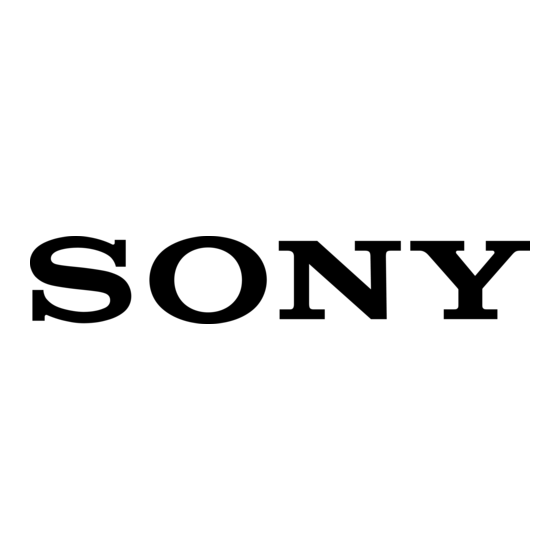
4-728-604-12(1)
Home Audio System
Wi-Fi Startup Guide
Listening to Music over Your Wi-Fi Network
MHC-V90W
©2017 Sony Corporation
Printed in Malaysia
Connecting the system to your Wi-Fi network
Wi-Fi Protected Setup™ (WPS)
Required item: Wireless router with the Wi-Fi Protected Setup™ (WPS) button
1
Press the (power) button to turn on the system.
When the system is on, the power indicator lights up in green.
Smartphone / iPhone
Required items: Android smartphone/iPhone and wireless router
Use a smartphone/iPhone in which "Sony | Music Center" is installed to configure Wi-Fi settings of the system.
Install "Sony | Music Center" onto your smartphone/iPhone. Follow the application's on-screen instructions to connect the
system to a Wi-Fi network.
Check in advance
• Turn on the BLUETOOTH function on your smartphone/iPhone, then connect it to this system via BLUETOOTH.
• Some wireless routers have multiple SSIDs. Connect the system and your smartphone/iPhone to the same SSID.
First
Prepare the system.
Make sure that the unit is connected
to the wall outlet.
For details on installation and
connection, refer to the Operating
Instructions.
2
Touch and hold
WPS key on the unit until the NETWORK
indicator flashes in white.
Choose an appropriate Wi-Fi
connection method, then go to
"
Connecting the system to
your Wi-Fi network"
below.
Wi-Fi Protected Setup™ (WPS)
Use a wireless router with a WPS (AOSS)
button to configure the Wi-Fi settings of
the system with a push of the button.
Smartphone / iPhone
Use a smartphone/iPhone in which
"Sony | Music Center" (free app) is
installed to configure the Wi-Fi settings of
the system.
Choose one of the procedures below.
3
Within 90 seconds, press the Wi-Fi Protected Setup™ (WPS) button of the router.
When the NETWORK indicator lights up in white, the Wi-Fi network connection is complete.
Search for "Sony | Music Center"
on Google Play™ or the App
Store.
See overleaf to play back
A Wi-Fi network enables you to
Go to
"
Listening to music
easily enjoy music stored in
with the system"
overleaf.
wireless devices in your home
Listening to music using
"Sony | Music Center"
You can listen to music stored in your
smartphone/iPhone with
"Sony | Music Center" (free app).
Listening to music using a
Chromecast-enabled app
You can listen to music content from the
Chromecast-enabled app on your
smartphone/iPhone.
Using a Wi-Fi network, you can play music
from online music streaming services, or play
the music stored on your computer or
Other playback
smartphone/iPhone, in high quality sound.
Also, you can enjoy the music in multiple
rooms at the same time.
Depending on the wireless router, press and hold
the WPS button for a few seconds. For details, refer
to the operating instructions of your router.
* The WPS button may be called "AOSS button" depending
on the wireless router.
See overleaf for "
See overleaf to play back
Listening to music
with the system"
