Sony MHC-V90W 시작 매뉴얼 - 페이지 2
{카테고리_이름} Sony MHC-V90W에 대한 시작 매뉴얼을 온라인으로 검색하거나 PDF를 다운로드하세요. Sony MHC-V90W 2 페이지.
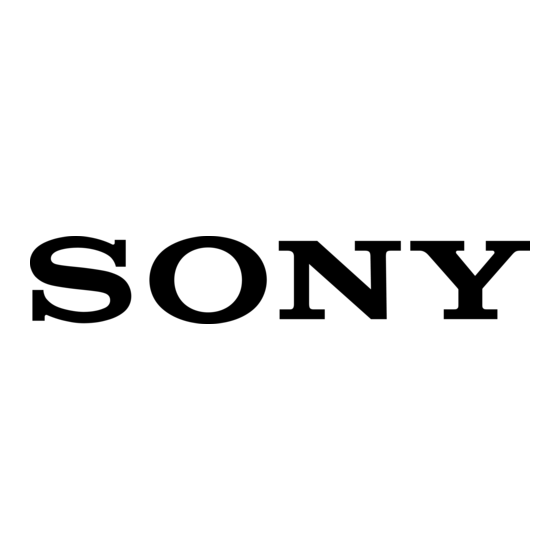
Listening to music with the system
Installing "Sony | Music Center" and selecting the system
1
Install "Sony | Music Center" onto your
smartphone/iPhone.
Search for "Sony | Music Center" on
Google Play™ or the App Store
Listening to music using "Sony | Music Center"
1
2
Tap [My Library] on the
Select a song to play.
"Sony | Music Center" screen.
Adjust the volume.
MHC-X99
My Library
Fiestable
USB
Other playback
For more information, refer to Help Guide (web document for a PC/smartphone/iPhone)
You can listen to music stored on your Xperia by operating
the Music app. You can listen to music stored in your PC
with the system by using the software
"Sony | Music Center for PC."
If "Sony | Music Center" is already installed, start from step 2.
2
Tap and start up [Music Center] on your
smartphone/iPhone.
Follow the on-screen instructions.
Some settings that are configured here apply also
to Chromecast-enabled apps.
Listening to music using a Chromecast-enabled app
1
Set up Chromecast built-in by using "Sony | Music Center."
If a Chromecast-enabled app is already installed, go to step 2. If you have not set
Chromecast built-in, follow the procedure below.
Touch [Settings] on "Sony | Music Center."
Touch [Chromecast built-in].
Touch [Learn how to Cast].
Check how to use the cast service and which apps are available, and then
select an app to install it.
Enfold your rooms with music by a group
of speakers simultaneously.
The design and displays of the app may change without notice.
3
When the screen below is displayed, touch
[MHC-V90W].
Speaker & Group
MHC-X99
This Mobile
Audio in
TV
FM Tuner
Home Network
Music
Settings
Visit the URL below about information
"Sony | Music Center" compatible
devices.
http://sony.net/nasite/
Documents provided
Wi-Fi Startup Guide (this document)
Explains how to listen to music stored in your PC or other
device over your Wi-Fi network.
Operating Instructions (separate document)
Explains how to listen to music stored on a disc, USB device,
BLUETOOTH device or radio, etc.
Help Guide (web document for a PC/smartphone/
iPhone)
Explains details about how to listen to music in your personal
computer (PC)/smartphone/iPhone over your wireless/wired
network.
http://rd1.sony.net/help/has/mhc-v90w/h_zz/
2
Start the app, then select a song to play.
Start the installed app.
Touch the Cast icon, and then select
[MHC-V90W].
Start playback on the app, and adjust the volume.
