Sony SHAKE5 사용 설명서 - 페이지 28
{카테고리_이름} Sony SHAKE5에 대한 사용 설명서을 온라인으로 검색하거나 PDF를 다운로드하세요. Sony SHAKE5 40 페이지. Limited warranty (u.s. only)
Sony SHAKE5에 대해서도 마찬가지입니다: 사양 (2 페이지), 제한 보증 (1 페이지)
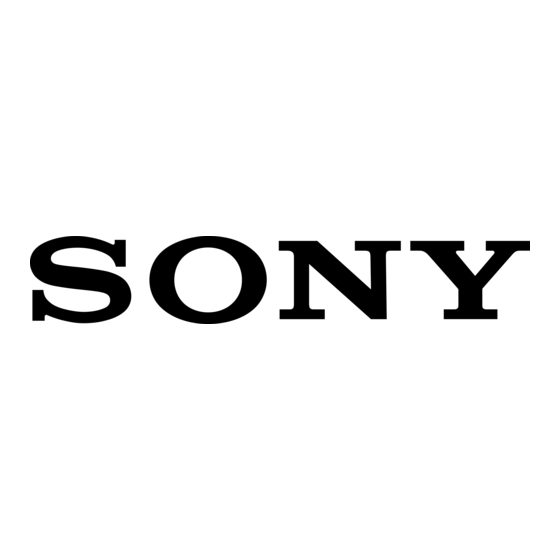
Viewing information in the
display panel
Press DISPLAY repeatedly when
the system is turned on.
You can view the information as follows:
• For AUDIO CD:
– The elapsed playing time and
remaining playing time during
playback.
– The total playing time when playback
is stopped.
• For audio files:
– The elapsed playing time, file name
and folder name.
– The title, artist and album information.
Note
The elapsed playing time of an audio file
encoded using a VBR (variable bit rate) is not
displayed correctly.
Using optional
equipment
1
Press VOLUME – repeatedly
until "VOLUME MIN" appears in
the display panel.
2
Connect an optional equipment
(page 10).
3
Press FUNCTION repeatedly to
select the function which
corresponds to the connected
equipment.
4
Start playing the connected
equipment.
5
Press VOLUME + repeatedly to
adjust the volume.
GB
28
Note
(For European model only)
The system may enter standby mode
automatically if the volume level of the
connected equipment is too low. Adjust the
volume level of the equipment. To turn off
automatic standby function, see "Setting/
Canceling the automatic standby function"
(page 29).
Deactivating the
buttons on the unit
(Child Lock)
You can deactivate the buttons on the unit
(except "/1) for preventing
misoperation, such as child mischief.
Hold down x on the unit for more
than 5 seconds.
"CHILD LOCK" and "ON" appear in the
display panel.
You can only operate the system using the
buttons on the remote control.
To cancel, hold down x on the unit for
more than 5 seconds until "CHILD
LOCK" and "OFF" appear in the display
panel.
Note
Child Lock function will be canceled when you
disconnect the power cord.
