Sony SHAKE5 사용 설명서 - 페이지 29
{카테고리_이름} Sony SHAKE5에 대한 사용 설명서을 온라인으로 검색하거나 PDF를 다운로드하세요. Sony SHAKE5 40 페이지. Limited warranty (u.s. only)
Sony SHAKE5에 대해서도 마찬가지입니다: 사양 (2 페이지), 제한 보증 (1 페이지)
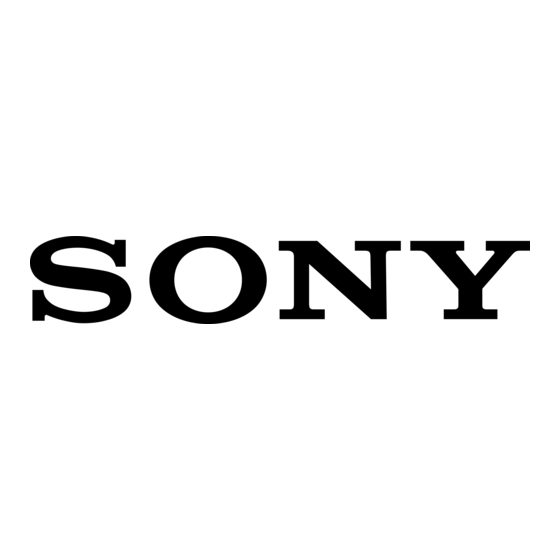
Setting/Canceling the
automatic standby
function
(For European model only)
This system is equipped with an
automatic standby function. With this
function, the system enters standby mode
automatically in about 30 minutes when
there is no operation or audio signal
output.
By default, the automatic standby
function is turned on.
1
Press OPTIONS on the unit.
2
Press
/
repeatedly to select
"AUTO STANDBY", then press
.
3
Press
/
repeatedly to select
"ON" or "OFF".
Notes
• The message "AUTO STANDBY" flashes in
the display about 2 minutes before entering
standby mode.
• The automatic standby function does not work
during tuner function.
• The system may not enter standby mode
automatically in the following cases:
– when an audio signal is detected.
– during playback of audio files.
– while the preset Play Timer, Recording
Timer or Sleep Timer is in process.
Additional Information
Playable discs
• AUDIO CD
• CD-R/CD-RW
– audio data
– MP3 files that conforms to ISO9660
Level 1/Level 2, or Joliet (expansion
format).
Notes
• MP3 (MPEG 1 Audio Layer-3) is a standard
format defined by ISO (International
Organization for Standardization) which
compresses audio data. MP3 files must be in
MPEG 1 Audio Layer-3 format.
• The system can only play back MP3 files that
have a file extension of ".mp3".
Discs that cannot be played back
• CD-ROM
• CD-R/CD-RW which has the following
conditions:
– Recorded in MP3 PRO format
– Recorded in multisession that have not
ended by "closing the session"
– Recorded with an incompatible
recording device
– Poor recording quality
– Scratches or dirty
– Finalized incorrectly
• Discs of non-standard shape (e.g., heart,
square, star and etc.)
• Discs that have adhesive tape, paper, or
sticker attached to them
• Rental or used discs with attached seals
where the glue extends beyond the seal
• Discs that have labels printed using ink
that feels tacky when touched
Note on DualDiscs
A DualDiscs is a two sided disc product
which mates DVD recorded material on
one side with digital audio material on the
other side. However, since the audio
material side does not conform to the
Compact Disc (CD) standard, playback
on this product is not guaranteed.
GB
29
