Digitus 4-CHANNEL SATA II 사용자 설명서 - 페이지 5
{카테고리_이름} Digitus 4-CHANNEL SATA II에 대한 사용자 설명서을 온라인으로 검색하거나 PDF를 다운로드하세요. Digitus 4-CHANNEL SATA II 12 페이지. 4-channel sata ii pci express card
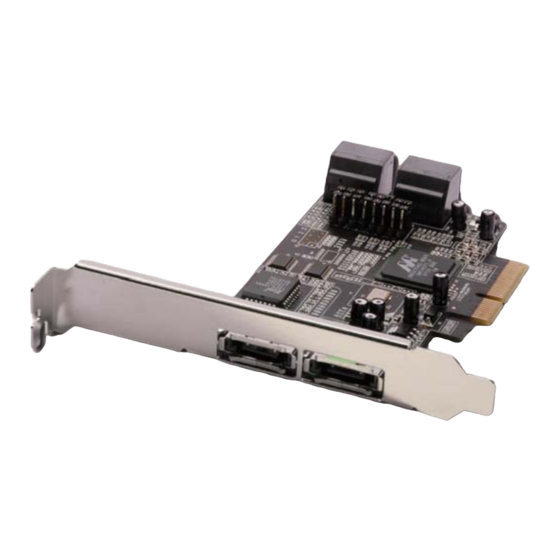
controller that supports up to four Serial ATA hard disk drives.
1.
Install your hard disk drive(s) in chassis.
2.
Connect the Serial ATA hard disk drive to the system power
supply using the included Serial ATA power cable.
3.
Connect one end of the Serial ATA cable to the hard disk drive.
4.
Attach the other end of the Serial ATA cable to the Serial ATA
controller on the PCIe SATA II 300 4-Channel Adapter.
5.
Follow the same instructions to connect up to four hard drives.
Device connection is now complete.
6.
Replace the computer cover and reconnect the power cord.
Driver Installation
For Windows® 2000
For A New Installation
A new installation requires a floppy disk for the driver
installation. To make this floppy disk, copy the contents of
the "
DS-30104\2K_XP_2003_Vista" folder, found on the driver CD,
onto a blank floppy disk then follow the directions below.
1.
Follow Windows® 2000 installation procedure.
2.
Restart the computer when prompted by the installation.
5
