Motorola C168 매뉴얼 - 페이지 22
{카테고리_이름} Motorola C168에 대한 매뉴얼을 온라인으로 검색하거나 PDF를 다운로드하세요. Motorola C168 31 페이지.
Motorola C168에 대해서도 마찬가지입니다: 데이터시트 (2 페이지), 매뉴얼 (15 페이지)
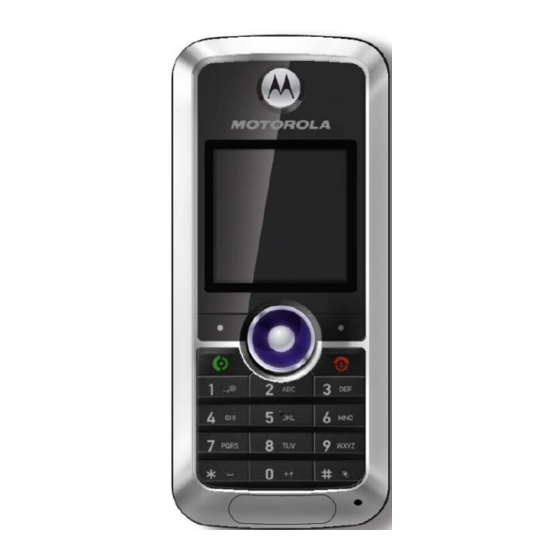
The Last Calls Menu can include the following options:
option
View
View the entry details
Delete
Delete the entry
Call
Call the entry
Send Message
Open a new text message with
the number in the To field
Save
Create a phonebook entry with
the number in the No. field
returning calls
Your phone keeps a record of your unanswered calls and
displays: X Missed Calls, where X is the number of missed
calls.
1 Press VIEW to see the list of received calls.
2 Press S to select a call to return.
3 Press N to make the call.
notepad
The most recent set of digits entered on the keypad are
stored in your phone's notepad memory. These digits can be
a phone number that you called, or a number that you
entered but did not call. To retrieve the number stored in the
notepad:
Find it: Press M > Recent Calls > Notepad
58
calls
voicemail
Voicemail messages that you receive are stored on the
network, not on your phone. To listen to your
messages, you must call your voicemail phone
number.
Your service provider may include additional information
about using this feature.
listening to voicemail messages
Find it: Press M > Messages > Voicemail
The phone calls your voicemail phone number. If no voicemail
number is stored, your phone prompts you to store a
number.
receiving voicemail
When you receive a voicemail message, your phone displays
the f indicator and New Voicemail.
Press CALL to listen to the message.
The phone calls your voicemail phone number. If no voicemail
number is stored, your phone prompts you to store a
number.
60
calls
1 Press N to call the number.
or
Press SAVE to create a phonebook entry with the number
in the No. field
speed dialling
Each entry that you store in your phonebook is assigned a
unique speed dial number.
To see an entry's speed dial number, press M > Phonebook,
scroll to the entry, press VIEW.
To speed dial a phonebook entry:
1 Press keypad keys to enter the speed dial number for the
entry you want to call.
2 Press # to submit the number.
3 Press N to call the entry.
1-touch dialling
To call phonebook entries 1 to 9, press and hold the
single-digit speed dial number for one second. If no speed
number is assigned to the digit, you will be prompted to
assign a number.
storing your voicemail number
If necessary, use the following procedure to store your
voicemail phone number on your phone. Usually your service
provider has already done this for you.
Find it: Press M > Messages> M > Voicemail Setup
1 Press keypad keys to enter your voicemail number.
2 Press SAVE to store the number.
You cannot store a p (pause), w (wait), or n (number) character
in this number. If you want to store a voicemail number with
these characters, create a phonebook entry for it. Then you
can use the entry to call your voicemail.
call waiting
When you are on a call and a second call comes in, an
alert tone sounds to indicate that you have a call
waiting.
1 Press N to answer the new call.
2 Press SWITCH to switch between calls.
or
Press LINK to connect the 2 calls.
You must turn on call waiting to use this feature. To turn call
waiting on or off:
Find it: Press M > Settings > In-Call Setup > Call Waiting
calls
59
calls
61
