Motorola C168 매뉴얼 - 페이지 23
{카테고리_이름} Motorola C168에 대한 매뉴얼을 온라인으로 검색하거나 PDF를 다운로드하세요. Motorola C168 31 페이지.
Motorola C168에 대해서도 마찬가지입니다: 데이터시트 (2 페이지), 매뉴얼 (15 페이지)
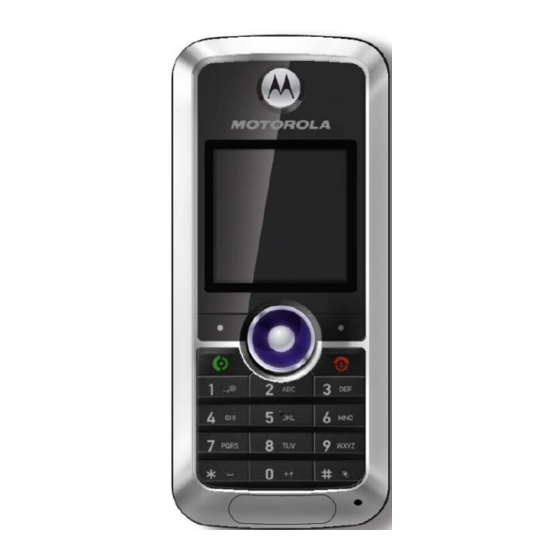
putting a call on hold
Press HOLD (if available) to put the call on hold.
or
Press M > Hold.
transferring a call
You can announce that you are transferring an active
call to another party, or you can directly transfer the
call.
announcing the call transfer
Find it: Press M > Hold
1 Press keypad keys to dial the number where you are
transferring the call.
2 Press N to call the number and speak with the person
who answers.
3 Press M to open the menu.
4 Press S to scroll to Transfer.
5 Press SELECT.
6 Press OK to confirm the transfer.
62
calls
not announcing the call transfer
Find it: Press M > Transfer
1 Press keypad keys to dial the number where you are
transferring the call.
2 Press N to transfer the call.
calls
63
