Motorola CDM1250 사용자 설명서 - 페이지 24
{카테고리_이름} Motorola CDM1250에 대한 사용자 설명서을 온라인으로 검색하거나 PDF를 다운로드하세요. Motorola CDM1250 50 페이지. Cdm-series control station
Motorola CDM1250에 대해서도 마찬가지입니다: 서비스 및 설치 매뉴얼 (32 페이지)
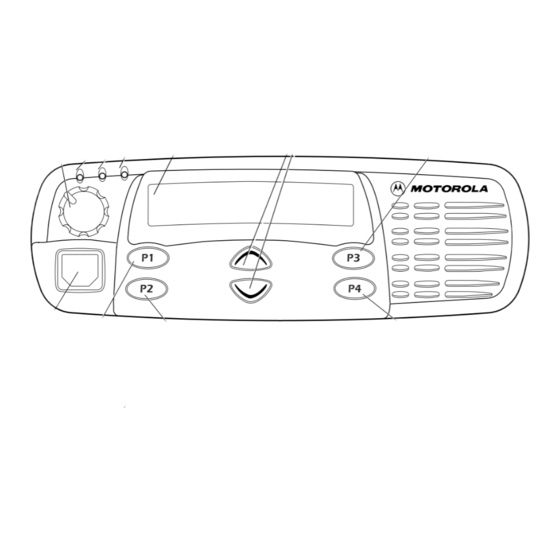
Flashing the E icon (while decoding only;
•
lights steady when encoding)
Multiple Queued Emergencies
Clearing the existing displayed Emergency
shows the next in the queue, if one exists.The
display updates and shows "Emerg (queued
number) of (total number)". If no additional
Emergencies are queued, the radio exits
Emergency mode and resumes normal mode.
22
English
E
0 3 : 5 5
the word Emergency, followed by
E
M D C
C A L L
0 1
Emergency Alias from the Radio
Call List (example, MDC CALL 01),
followed by
Timestamp of the Emergency
Alert (example, 03:55).
Three Minute Timer
Responding to an Emergency starts a three-
minute timer. The radio does not generate
another Emergency Alert tone against that
Emergency Alias or ID until the three-minute
period expires. If cleared within 3 minutes, the
alarm will regenerate the alert. If the radio
receives another Emergency Alert from the
same Alias or ID, the radio acknowledges the
Emergency but does not restart the tone,
activate the external alarm, or display updated
information.
After the Timer Expires
If the three-minute timer has expired for a
specific Emergency Alias or ID, and the radio
decodes an Emergency that is currently in
queue, the radio:
•
Acknowledges the Emergency
•
Restarts the Emergency Alert tone
•
Activates the external alarm
•
Updates the time stamp on the matching
Emergency
