Motorola CDM1250 사용자 설명서 - 페이지 31
{카테고리_이름} Motorola CDM1250에 대한 사용자 설명서을 온라인으로 검색하거나 PDF를 다운로드하세요. Motorola CDM1250 50 페이지. Cdm-series control station
Motorola CDM1250에 대해서도 마찬가지입니다: 서비스 및 설치 매뉴얼 (32 페이지)
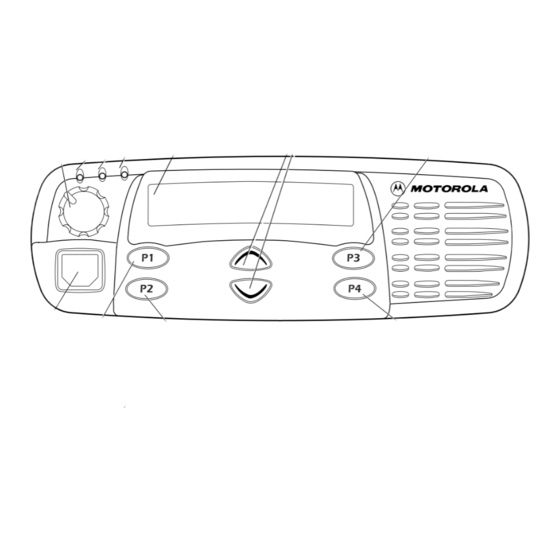
SCAN
Your radio can monitor multiple channels in a
scan list. Your dealer can program up to 16
different channels into each scan list. When
your radio detects activity on a scan list
channel, it will automatically switch to that
channel.
Note: The same channels can be assigned to
different scan lists.
STARTING OR STOPPING SCAN
The G symbol, and the number of the
channel you are transmitting on, will appear on
the display when you start a scan operation.
The green LED indicator blinks during a scan
operation and stops blinking when the radio
switches to a channel.
Note: If you enter Menu Mode while the radio
is scanning, scanning will stop. It will
resume when you exit Menu Mode.
You can start or stop a scan operation in one of
three ways:
Method 1
Press the preprogrammed Scan button (see
page 6) to start or stop scanning.
–or–
Method 2 (with the enhanced keypad
microphone)
1 Press the Menu/Enter button to enter Menu
Mode.
y
z
2
or
until
G
3 Press the Menu/Enter
button to select
y
z
4
or
until
–or–
5 Press the Menu/Enter button to confirm your
selection.
–or–
Method 3
If programmed by your dealer, the radio will
start scanning when you select a channel that
has auto scan enabled.
System Scan
System Scan
Sys Scan On?
Sys Scan Off?
29
English
