Motorola CPEI 150 series 사용자 설명서 - 페이지 21
{카테고리_이름} Motorola CPEI 150 series에 대한 사용자 설명서을 온라인으로 검색하거나 PDF를 다운로드하세요. Motorola CPEI 150 series 47 페이지.
Motorola CPEI 150 series에 대해서도 마찬가지입니다: 사용자 설명서 (48 페이지)
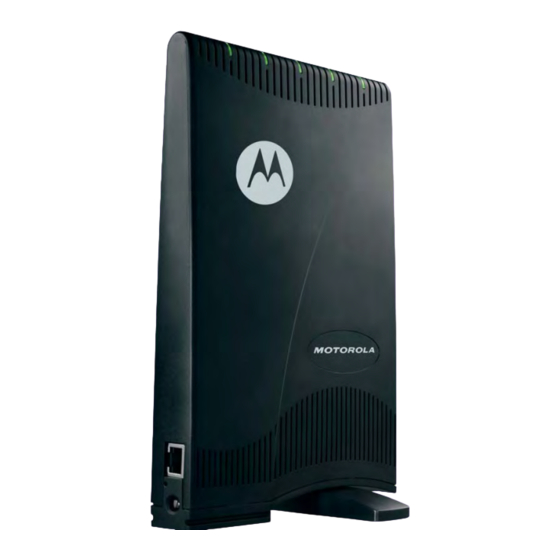
4
Overview
The Advanced Configuration section describes the following menus:
• Port Forwarding
• Local Address
• Control Panel
Port Forwarding Menu
Port forwarding enables you to direct incoming traffic to specific LAN hosts
(computers on your network) based on the protocol and port number. It is used to play
Internet games or provide local services (such as web hosting) for a LAN group.
The Port Forwarding menu provides the following tabs:
• Basic
• Forwarding
Figure 4-1: Port Forwarding Menu Screen
Basic Tab
Table 4-1 Port Forwarding Basic Tab Fields
4-2
Field or Button
Enable UPnP IGD
DMZ (DeMilitarized Zone) IP Address
Advanced Configuration
Description
Enables Universal Plug and Play (UPnP)
Internet Gateway Device (IGD) profile to
allow certain Windows applications to
setup the port forwarding rule
dynamically when NAT is enabled on this
device.
Enter the DMZ IP Address.
68P09291A19-A
APR 2008
