Motorola CPEI 150 series 사용자 설명서 - 페이지 22
{카테고리_이름} Motorola CPEI 150 series에 대한 사용자 설명서을 온라인으로 검색하거나 PDF를 다운로드하세요. Motorola CPEI 150 series 47 페이지.
Motorola CPEI 150 series에 대해서도 마찬가지입니다: 사용자 설명서 (48 페이지)
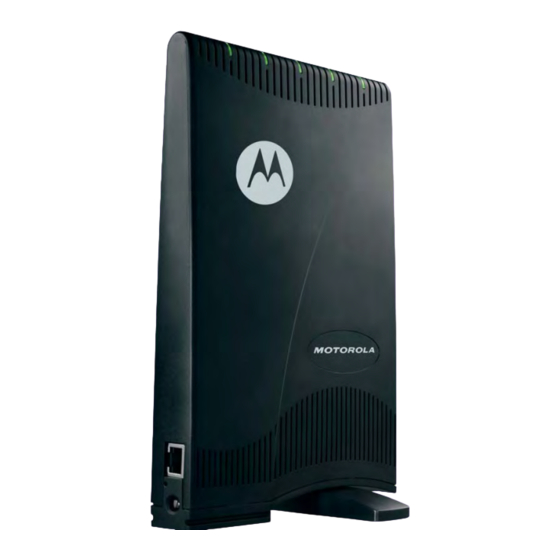
Advanced Configuration
Be sure to click the Apply button once you have made changes.
Forwarding Tab
Click on the ADD button to create additional Port Forwarding rules.
Table 4-2 Port Forwarding Tab Fields
Be sure to click the Apply button once you have made changes.
Local Address Menu
The Local Address menu allows you to configure your Local Area Network (LAN)
connections.
The Local Address menu provides the following tabs:
• DHCP Server
• Lease Status
• Lease Reservation
68P09291A19-A
APR 2008
Field or Button
Select
Protocol
WAN Port Start
WAN Port End
LAN IP Address
LAN Port Start
LAN Port End
Enabled
Description
Select a box when you want to delete the
specific row.
Select TCP (Transmission Control
Protocol) or UDP (User Datagram
Protocol).
Enter the beginning port range for
external network access.
Enter the ending port range for external
network access.
Enter the IP address to host the service in
the dotted-decimal format.
Enter the beginning port range for
internal network access.
Enter the ending port range for internal
network access.
Check to enable specific port forwarding.
4
4-3
