Philips 14PT6107/58N 사용자 설명서 - 페이지 7
{카테고리_이름} Philips 14PT6107/58N에 대한 사용자 설명서을 온라인으로 검색하거나 PDF를 다운로드하세요. Philips 14PT6107/58N 16 페이지. Philips tv - dvd combi 15pt6807i 38 cm (15") real flat with crystal clear
Philips 14PT6107/58N에 대해서도 마찬가지입니다: 사양 (2 페이지), 매뉴얼 (17 페이지)
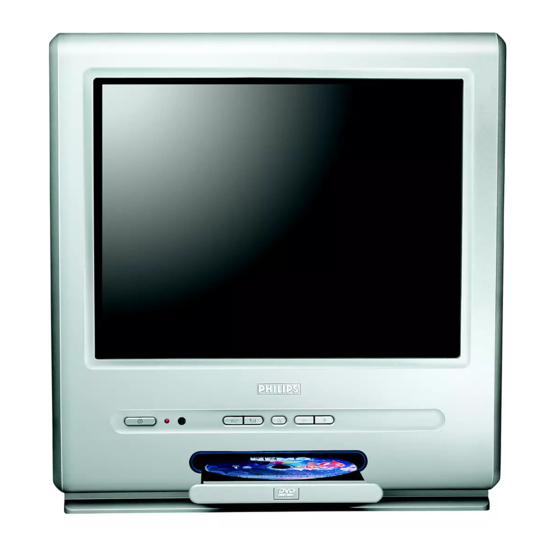
Timer function
This menu lets you use the TV set as an alarm
clock.
H
& Press the
key.
é With the cursor select the
then
:
Timer
MAIN MENU
PICTURE
Sleep
SOUND
FEATURES
Time
INSTALLATION
Start Time
DVD
Stop Time
Pr Nr
Activate
"
to select an automatic standby period.
Sleep :
'
enter the current time.
Time :
TV lock
This menu lets you block use of the TV set.
H
& Press
.
é With the cursor select the
:
Child Lock
MAIN MENU
PICTURE
Timer
SOUND
FEATURES
Childlock
INSTALLATION
DVD
" You must enter your secret access code.
The first time, key the code 0711.
The menu is displayed.
menu
FEATURES
Timer
OFF
-- : --
-- : --
-- : --
00
OFF
then
FEATURES
FEATURES
(
: enter the start time.
Start Time
§
enter the stop time.
Stop Time :
è
enter the number of the
Program No. :
desired programme for the wake-up alarm.
!
: you can set :
Activate
•
for a single alarm,
Once
•
for each day,
Daily
•
to cancel.
Off
b
ç Press
to put the TV set in standby. It will
automatically come on at the time
programmed. If you leave the TV set on, it will
just change programmes at the time entered
(and go into standby mode at the
' Switch
to
Child Lock
be used until the correct password is entered.
( To cancel switch
Child Lock
§ To change the code select
enter a new 4 figure code. Confirm by
entering a second time.
If you have forgotten your secret code, enter the
universal code 0711.
H
è Press
several times to exit the menus.
).
Stop Time
.The TV set cannot
ON
to
.
OFF
and
New Code
7
