Philips 14PT6107/58N 사용자 설명서 - 페이지 9
{카테고리_이름} Philips 14PT6107/58N에 대한 사용자 설명서을 온라인으로 검색하거나 PDF를 다운로드하세요. Philips 14PT6107/58N 16 페이지. Philips tv - dvd combi 15pt6807i 38 cm (15") real flat with crystal clear
Philips 14PT6107/58N에 대해서도 마찬가지입니다: 사양 (2 페이지), 매뉴얼 (17 페이지)
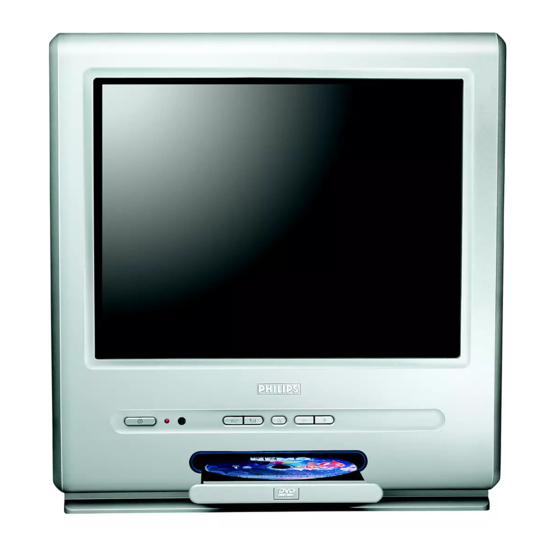
Using the built-in DVD player
The built-in DVD player allows you to play DVD video discs, picture CDs (jpeg format) and audio
CDs (including finalised CD-Rs, CD-RWs MP3 CDs).The discs can be recognised by their logo on
the packaging.
Note : Generally, DVD films are not placed on the market at the same time in the various regions of the world.
Accordingly, DVD players are provided with geographical zone codes. If you insert a disc which has a regional
code that is different from that of your reader, you will see a message displayed on the screen.
The disc cannot be played and you will have to remove it.
Inserting a disc
&
Opening the drawer
fl
Press the
key located on the front of the TV
set.
é
Inserting the disc
Place the disc in the drawer, with the label
facing upwards. Makes sure that it is positioned
correctly in the recess.
"
Closing the drawer
Gently push the drawer or press the
to close.The disc will begin to play.
'
Automatic play
When the drawer is closed the TV set switches
to DVD mode then the content of the disc is
displayed.
fl
button
9
