MSI Hetis H61 Ultra 사용자 설명서 - 페이지 16
{카테고리_이름} MSI Hetis H61 Ultra에 대한 사용자 설명서을 온라인으로 검색하거나 PDF를 다운로드하세요. MSI Hetis H61 Ultra 46 페이지. Personal computer
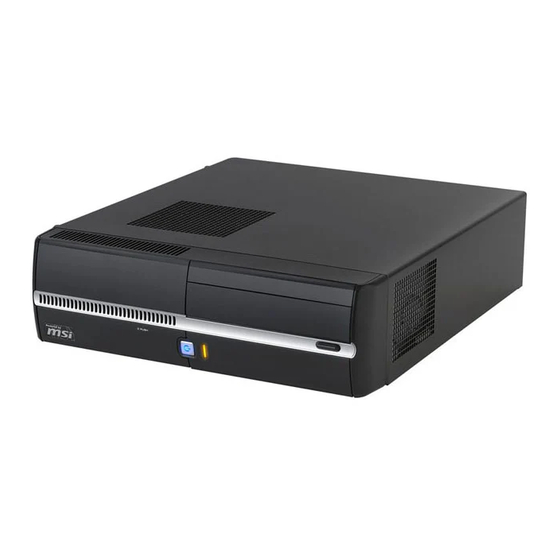
Overview
5
6
7
Important
High-speed devices are recommended for USB 3.0 ports whereas low-speed devices,
such as mouse or keyboard, are suggested to be plugged into the USB 2.0 ports on
the rear panel.
1-4
Hard Disk Drive LED
This indicator shows the activity status of the HDD. It flashes when the
system is accessing data on the HDD and remains off when no disk
activity is detected.
Optical Disk Drive
A DVD Super-Multi drive is integrated for your home entertainment.
(Blu-ray is optional.)
Eject Button
Press the eject button to open and close the optical disk drive.
