MSI Hetis H61 Ultra 사용자 설명서 - 페이지 18
{카테고리_이름} MSI Hetis H61 Ultra에 대한 사용자 설명서을 온라인으로 검색하거나 PDF를 다운로드하세요. MSI Hetis H61 Ultra 46 페이지. Personal computer
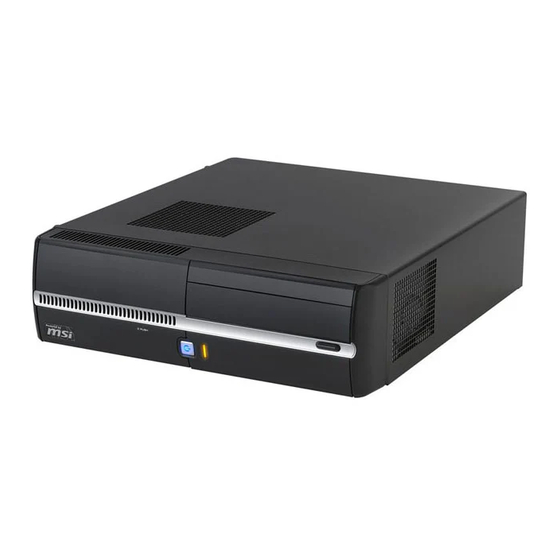
Overview
5
6
1-6
7
8
9
10
11
LAN Jack
The standard RJ-45 LAN jack is provided for connection to the Local
Area Network (LAN). You can connect a network cable to it.
Yellow
LED
Color
LED State
Left
Yellow
Off
On (steady state)
On (brighter & pulsing)
Right
Green
Off
On
Orange
On
Keyboard Port
The standard PS/2 keyboard DIN connector is for a PS/2 keyboard.
Mouse Port
The standard PS/2 mouse DIN connector is for a PS/2 mouse.
Serial Port (Optional)
The serial port supports barcode scanners, barcode printers, bill
printers, credit card machine, etc.
DVI Port
The DVI (Digital Visual Interface) connector allows you to connect a
LCD monitor. It provides a high-speed digital interconnection between
the computer and its display device. To connect an LCD monitor, sim-
ply plug your monitor cable into the DVI connector, and make sure that
the other end of the cable is properly connected to your monitor (refer
to your monitor manual for more information.)
VGA Port
The DB15-pin female port is provided for monitor.
eSATA Port
The eSATA (External Serial ATA) port is provided for attaching the
eSATA external hard drive.
Green/ Orange
Condition
LAN link is not established.
LAN link is established.
The computer is communicating with
another computer on the LAN.
10 Mbit/sec data rate is selected.
100 Mbit/sec data rate is selected.
1000 Mbit/sec data rate is selected.
