Pioneer AVH-P5750DVD 설치 매뉴얼 - 페이지 15
{카테고리_이름} Pioneer AVH-P5750DVD에 대한 설치 매뉴얼을 온라인으로 검색하거나 PDF를 다운로드하세요. Pioneer AVH-P5750DVD 44 페이지. Avh-p5750dvd
Pioneer AVH-P5750DVD에 대해서도 마찬가지입니다: 설치 매뉴얼 (8 페이지)
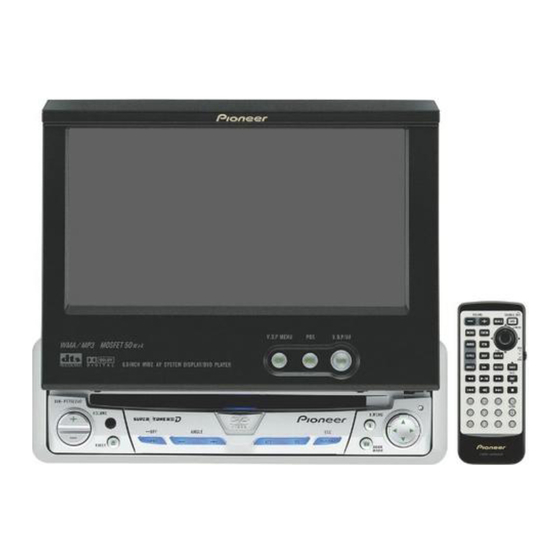
DIN Rear-mount
Installation using the screw holes on
the side of the unit
• Fastening the unit to the factory
radio mounting bracket. (Fig. 18)
(Fig. 19) (Fig. 20)
Select a position where the screw holes
of the bracket and the screw holes of
this product become aligned (are fitted),
and tighten the screws at 2 places on
each side. Use any of binding screws (4
× 3 mm), binding screws (5 × 6 mm) or
flush surface screws (5 × 6 mm),
depending on the shape of the screw
holes in the bracket.
*1 Use binding screws (4 × 3 mm) only.
* 1
* 1
• When installing in a shallow space,
use the following screw holes. In this
case, stick conceal tape on parts that
protrude from the dashboard.
* 1
* 1
Fig. 18
Conceal tape
Fig. 19
Factory radio mounting
bracket
Fixing the front panel
If you do not operate the removing and
attaching the front panel function, use
the supplied fixing screws to fix the
front panel to this unit.
• Fix the front panel to the unit
using fixing screws after remov-
ing the front panel. (Fig. 21)
Screw
Dashboard or
Console
Fig. 20
Fixing screw
Fig. 21
14
