CalDigit TS3 Plus 사용자 설명서 - 페이지 12
{카테고리_이름} CalDigit TS3 Plus에 대한 사용자 설명서을 온라인으로 검색하거나 PDF를 다운로드하세요. CalDigit TS3 Plus 16 페이지.
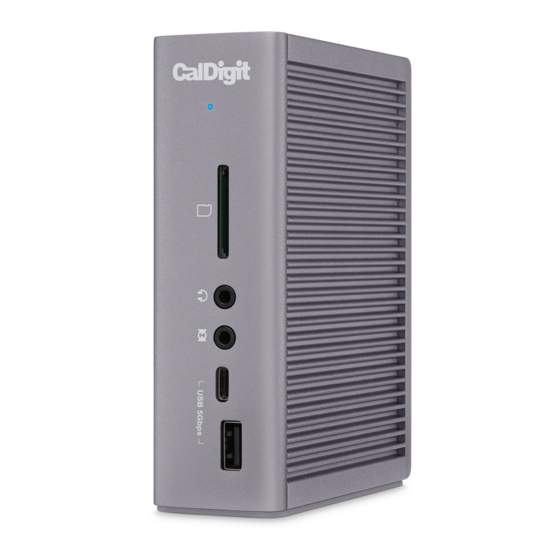
Single Monitor: Connected to Thunderbolt™ 3 Port
Resolution
5K
4K
2K (2560 x 1600)
Full HD (1920 x 1080p)
2K (2560 x 1600)
Full HD (1920 x 1080p)
Connecting Dual Monitors
You can add two external monitors to the TS3 Plus up to 4K@60Hz, or one 5K@60Hz. In order to
do so, you first need to connect one monitor to the DisplayPort Connector on the TS3 Plus. This
monitor can be any type of monitor you wish to use. For example, if you are using a HDMI monitor,
you will need to use an Active DisplayPort to HDMI adapter.*
To connect the second monitor, please connect a USB-C Video Adapter to the other Thunderbolt™
3 port on the TS3 Plus and then connect the monitor cable to the USB-C Video Adapter.*
*Adapters sold separately. Also available on the CalDigit Online Store.
Dual Monitors : Connected to DisplayPort & Thunderbolt™ 3 Port
Resolution
2K (2560 x 1600)
Full HD (1920 x 1080p)
4K
2K (2560 x 1600)
Full HD (1920 x 1080p)
*60hz refresh rate through DisplayPort may not be compatible with all 4K displays.
Please visit http://www.caldigit.com/KB/index.asp?KBID=198&viewlocale=1 for more details.
(With use of a USB-C Video Adapter connected to the Thunderbolt™ 3 port)
Video Display Frequency
60 Hz
60 Hz
60 Hz
60 Hz
30 Hz
30 Hz
Video Display Frequency
60 Hz
60 Hz
60 Hz*
30 Hz
30 Hz
12
Single Monitor
Yes
Yes
Yes
Yes
Yes
Yes
(With use of a USB-C Video Adapter connected to the Thunderbolt™ 3 port)
Dual Monitor
Yes
Yes
Yes
Yes
Yes
