Clarion N.I.C.E. 430 빠른 참조 매뉴얼 - 페이지 2
{카테고리_이름} Clarion N.I.C.E. 430에 대한 빠른 참조 매뉴얼을 온라인으로 검색하거나 PDF를 다운로드하세요. Clarion N.I.C.E. 430 12 페이지.
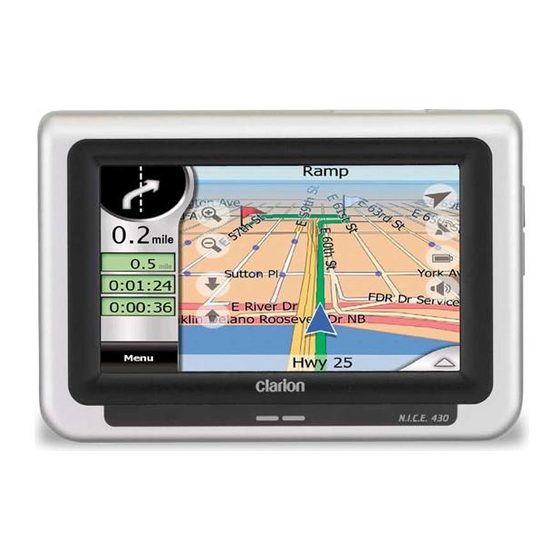
1. GETTING STARTED
Components
Connector for optional external GPS antenna
Stylus
Touch screen
Bluetooth indicator
Reset
Head-
phones
2
NICE430QuickReference.indd 2-3
NICE430QuickReference.indd 2-3
Secure Digital/
MultiMediaCard slot
Speaker
Power
Navigation
Stylus
Microphone
Charge indicator
Mini-USB Connector/TMC
N.I.C.E. 430
Included accessories
Mounting
pad
Cradle attached
to mounting
bracket
Optional accessories
•
External antenna for better satellite reception
•
Traffi c Message Channel (TMC) module (NAVRDS) for receiving
radio transmissions concerning traffi c, weather, and other driving
conditions
•
Secure Digital and MultiMediaCard storage cards
Charging the battery using a computer
Before using the N.I.C.E. 430, completely charge the battery.
1. Turn on your computer.
2. Plug in the mini-USB end of the Universal Serial Bus (USB) cable to
the USB connector on the bottom edge of the N.I.C.E. 430.
3. Plug the other end into a USB port on your computer. The charge
indicator glows red, indicating the battery is charging.
N.I.C.E. 430
Vehicle charging
cable
USB cable
3
2/2/2007 1:03:37 PM
2/2/2007 1:03:37 PM
