Clarion N.I.C.E. 430 빠른 참조 매뉴얼 - 페이지 4
{카테고리_이름} Clarion N.I.C.E. 430에 대한 빠른 참조 매뉴얼을 온라인으로 검색하거나 PDF를 다운로드하세요. Clarion N.I.C.E. 430 12 페이지.
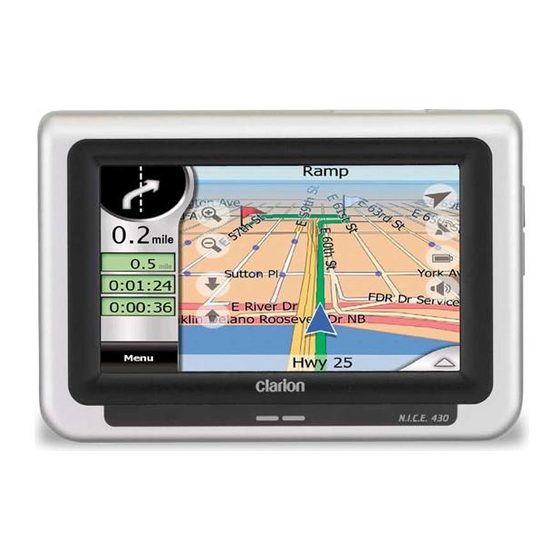
2. NAVIGATING
You may use the N.I.C.E. 430 to navigate while you drive by mounting it
in a vehicle or as a pedestrian by holding it in your hand.
Attaching the mounting bracket to the vehicle
Position the mounting bracket where the N.I.C.E.
430 will not block the driver's fi eld of vision.
1. Based on where you plan to mount the bracket, attach the cradle to
the mounting bracket.
Mounting bracket
Release tab
Position for
mounting
on the
dashboard
Cradle
6
NICE430QuickReference.indd 6-7
NICE430QuickReference.indd 6-7
CAUTION
Mounting pad
Adjustment knobs
Position for
mounting
on the
windshield
Suction tab
Compression lever
N.I.C.E. 430
2. If mounting on the dashboard, remove the backing on the mounting
pad and attach the pad to the dashboard. If mounting on the
windshield, you don't need the mounting pad.
3. Place the mounting bracket in position with the suction cup touching
the mounting pad or the windshield.
4. Press the compression lever.
5. Use the adjustment knobs as needed.
Removing the mounting bracket
1. If the power cord is connected, disconnect it from the USB port on
the N.I.C.E. 430.
2. Hold the mounting bracket and cradle, then lift the lever.
3. If the mounting bracket and cradle do not drop away from the
mounting pad or windshield, gently pull on the suction tab.
Removing the N.I.C.E. 430 from the cradle
To remove the N.I.C.E. 430 from the cradle, press on the release tab.
N.I.C.E. 430
7
2/2/2007 1:03:39 PM
2/2/2007 1:03:39 PM
