Xerox DocuColor 2240 문제 해결 매뉴얼 - 페이지 24
{카테고리_이름} Xerox DocuColor 2240에 대한 문제 해결 매뉴얼을 온라인으로 검색하거나 PDF를 다운로드하세요. Xerox DocuColor 2240 28 페이지. Scan using ftp server
Xerox DocuColor 2240에 대해서도 마찬가지입니다: 빠른 연결 매뉴얼 (2 페이지), 사양 (2 페이지), 안전 수칙 (15 페이지), 빠른 시작 매뉴얼 (4 페이지), 빠른 시작 매뉴얼 (4 페이지), 빠른 시작 매뉴얼 (6 페이지), 사용자 설명서 (36 페이지), 서비스 매뉴얼 (18 페이지)
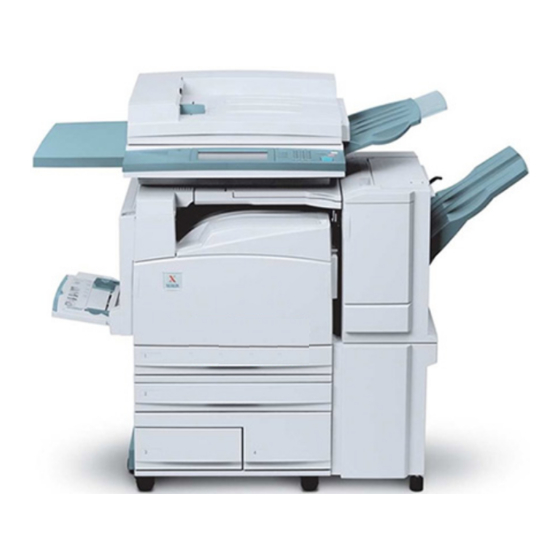
U
G
( T
S E R
U I D E
R O U B L E S H O O T I N G
Calling for Service
5 – 2 0
)
There is information and support available at www.Xerox.com.
There you can find answers to many of your questions, solutions
to problems, order toner and supplies, and request service
support.
For information on clearing fault codes, refer to the section entitled
Fault Codes, in this chapter.
There may be times when you will not be able to correct a
problem. When this happens, you should call for service. The
numbers for calling for service are as follows.
•
United States
800-821-2797
•
Canada
800-821-2797
Be prepared to provide a complete description of the problem to
the service operator. This includes the following information:
•
Machine Serial Number -
Press the Machine Status button, then select Machine
Information to view the serial number.
•
Fault Codes
The Fault Code will appear on the screen when a fault occurs.
Defining the problem accurately may help to solve the problem
over the phone and minimize downtime. If the problem cannot be
resolved by telephone, a service representative will be dispatched
to your machine promptly.
