Xerox VersaLink C400 펌웨어 설치 지침 - 페이지 4
{카테고리_이름} Xerox VersaLink C400에 대한 펌웨어 설치 지침을 온라인으로 검색하거나 PDF를 다운로드하세요. Xerox VersaLink C400 4 페이지. Fuser
Xerox VersaLink C400에 대해서도 마찬가지입니다: 펌웨어 설치 지침 (4 페이지), 빠른 사용 설명서 (5 페이지), 설치 매뉴얼 (2 페이지), 카트리지 교체 지침 (2 페이지), 매뉴얼 (3 페이지), 빠른 사용 설명서 (5 페이지), 빠른 사용 설명서 (5 페이지), 매뉴얼 (4 페이지)
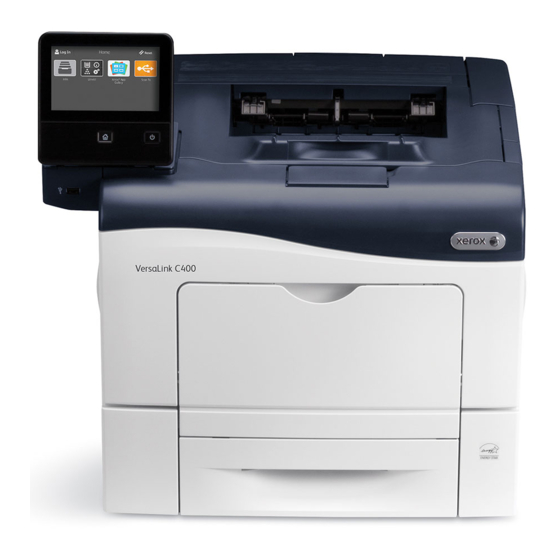
Note:
If you get this message while attempting a firmware upgrade, try the firmware upgrade later. A print job may be in progress and is
Method 3: Upgrade from the Printer Control Panel
1.
At the printer control panel, print a copy of the Configuration Report: see page 1 for instructions.
2.
At the printer control panel, press the
Admin.
3.
Log in as
Device > Software Update > Check Now.
4.
Touch
5.
Select the software Version.
6.
Touch
Install Now
or
Note:
If
Check Now
fails, set up the proxy server. Refer to the System Administrator Guide for instructions or follow the instructions for
Upgrade Software Manually, above.
©2017 Xerox Corporation. All rights reserved. Xerox®, Xerox and Design® and VersaLink® are
trademarks of Xerox Corporation in the United States and/or other countries. BRxxxx
preventing the firmware upgrade.
Home
button.
Schedule.
