Blackberry 8830 지원 매뉴얼 - 페이지 3
{카테고리_이름} Blackberry 8830에 대한 지원 매뉴얼을 온라인으로 검색하거나 PDF를 다운로드하세요. Blackberry 8830 9 페이지. Blackberry 8830 mobile phone getting started guide
Blackberry 8830에 대해서도 마찬가지입니다: 안전 및 제품 정보 (30 페이지), 안전 및 제품 정보 (32 페이지), 팁과 요령 (4 페이지), 시작하기 매뉴얼 (48 페이지), 빠른 시작 매뉴얼 (2 페이지), 시작하기 매뉴얼 (16 페이지)
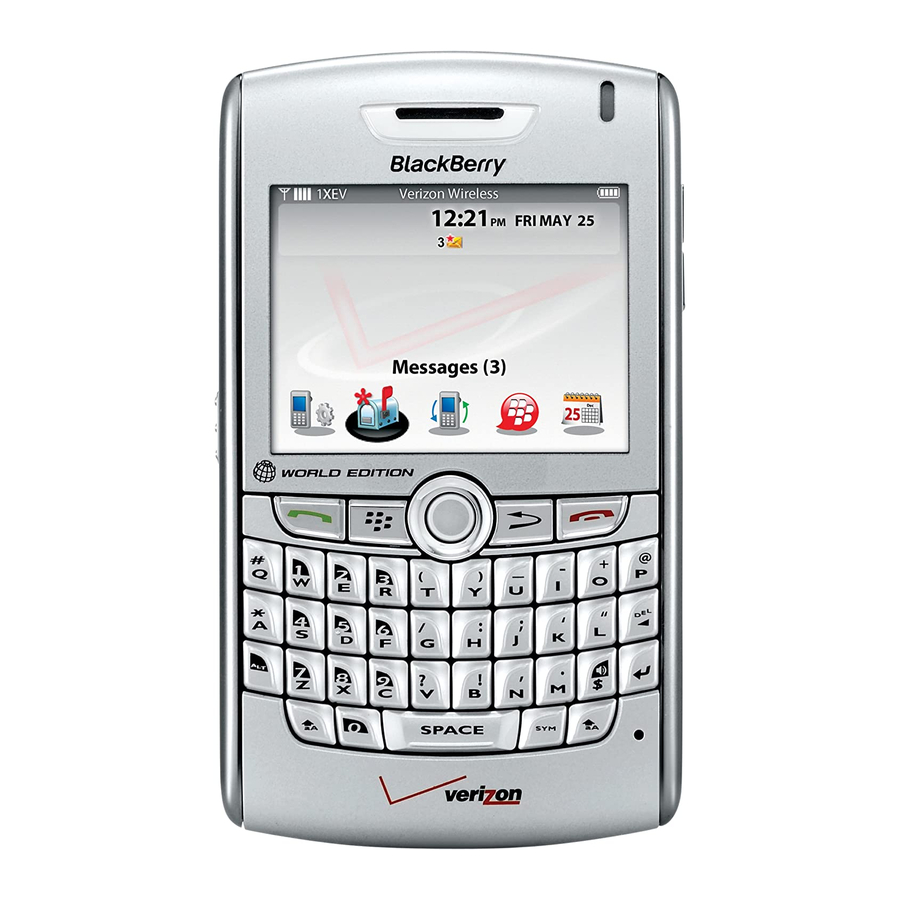
Connecting to a CDMA or GSM network.
You will receive a SIM Card once you subscribe to a global service
plan or feature from Verizon Wireless. The global features and SIM
Card allow your device to be properly configured for global roaming
services, which enables you to access a GSM network. When you
insert the SIM Card, your device is designed to switch automatically
to global roaming mode. In global roaming mode, your device is
designed to connect automatically to an appropriate CDMA or GSM
network when traveling. When the SIM Card is removed, your global
device scans only for CDMA networks. If you switch between a
CDMA network and a GSM network, the phone number for your
device remains the same.
Making a call.
Calling internationally while in GSM mode.
You can tell that you are in a GSM market by a GSM or GPRS icon in
the upper right-hand corner of the display.
1. In standby mode, press and hold 0 to display the + symbol.
(The + symbol automatically inserts the exit code for the
country from which you are calling.)
2. Enter the country code of the person you are calling (1 for
the United States).
3. Enter the area code/city code, followed by the number of
the person you are calling.
Figure 1: Sample dialing pattern for international call to
the United Kingdom while abroad in a GSM location.
Figure 2: Sample dialing pattern for international call to
the United States while abroad in a GSM location.
When calling out of your address book in GSM mode,
you generally do not need to add additional digits
to a contact number. The phone will automatically add
the "+" sign and, for calls back to the United States,
the country code (1).
serVices : : BlackBerry 8830 World edition smartphone and motorola z6c GloBal support Guide
Calling internationally while in CDMA mode.
You can tell that you are in a CDMA market by a CDMA 1X or 1XEV
icon in the upper right-hand corner of the display.
1. Enter the exit code for the country from which you
are calling.
2. Enter the country code of the person you are calling
(1 for the United States).
3. Enter the area code/city code, followed by the number
of the person you are calling.
Figure 3: Sample dialing pattern for international call to
the United Kingdom while in a CDMA location.
For a detailed list on dialing instructions for each CDMA country,
visit aboutus.vzw.com/internationalsvcs/cdmadialinginst.html.
For a list of country codes, visit verizonwireless.com/countrycodes.
Note: Countries such as Bermuda, Canada, Puerto Rico, and the
Dominican Republic are on the North America dialing plan and
no exit code is required to call back to the United States.
Global customer support.
If you need customer support while in the United States or abroad,
you can reach Verizon Wireless Global Customer Support. While
in the United States, please dial *611 from your global device or
1.800.922.0204 from your global device or landline. If you are
traveling outside the United States, please dial (+)1.908.559.4899
from your global device.
This service is available to you 24/7.
3
