Blackberry 8830 지원 매뉴얼 - 페이지 5
{카테고리_이름} Blackberry 8830에 대한 지원 매뉴얼을 온라인으로 검색하거나 PDF를 다운로드하세요. Blackberry 8830 9 페이지. Blackberry 8830 mobile phone getting started guide
Blackberry 8830에 대해서도 마찬가지입니다: 안전 및 제품 정보 (30 페이지), 안전 및 제품 정보 (32 페이지), 팁과 요령 (4 페이지), 시작하기 매뉴얼 (48 페이지), 빠른 시작 매뉴얼 (2 페이지), 시작하기 매뉴얼 (16 페이지)
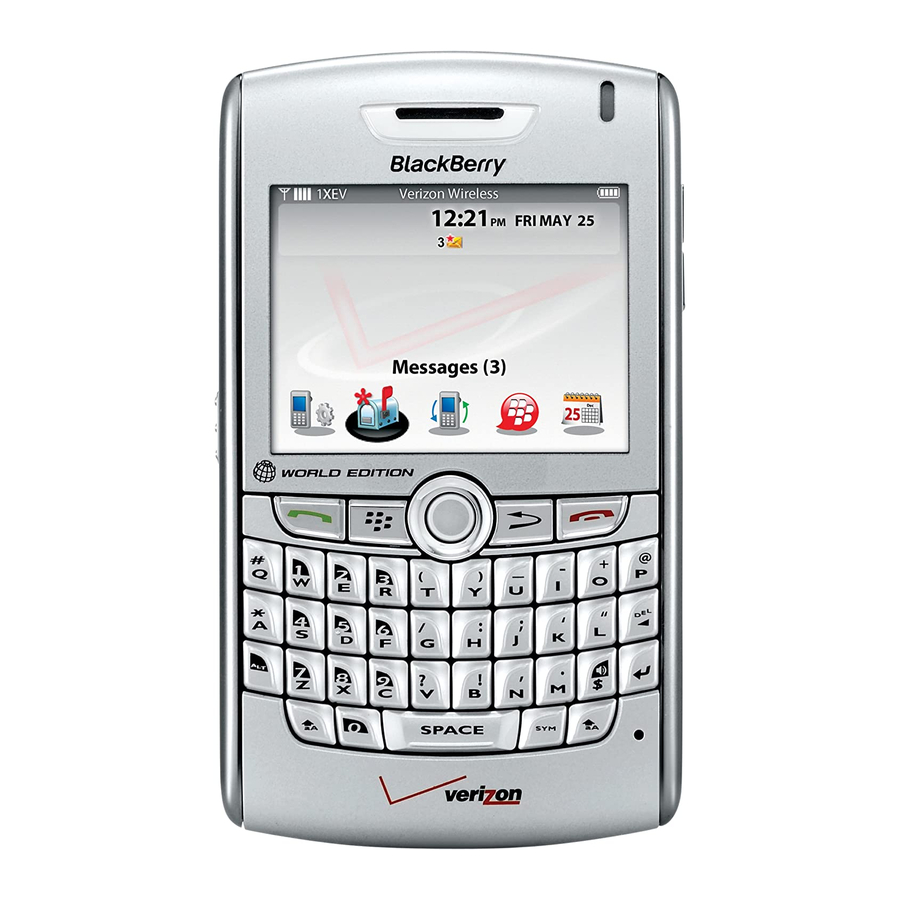
Getting email service.
Please note that your BlackBerry 8830 device switches to a
Verizon Wireless partner network automatically when you travel.
In a few markets where both CDMA and GSM are present, you may
have to manually switch to the GSM network to get email service.
Countries where you need to manually switch to the GSM
network to get email service.
Aruba
n
Barbados
n
Bonaire
n
Brazil
n
Cayman Islands
n
China
n
Curaçao
n
Dominican Republic
n
Manually changing the network mode.
In order to change the network mode in markets where both CDMA
and GSM are present (see list above), please do the following:
1. In the device options, click Mobile Network.
2. Perform one of the following actions:
a. To connect to CDMA networks only, set the Network
Mode field to 1XEV.
b. To connect to either a GSM network or a CDMA network,
set the Network Mode field to Global.
c. To connect to GSM networks only, set the Network Mode
field to GSM.
3. Press the
key.
menu
4. Click Save.
Switching wireless networks manually (GSM mode only).
By default, your BlackBerry 8830 device switches to the appropriate
Verizon Wireless/Vodafone partner network automatically when
you travel.
1. In the device options, click Mobile Network.
2. Change the Network Selection Mode field to Manual.
3. Click Scan for Available Networks.
4. Click Select Network.
5. Press the Menu key.
6. Click Save.
serVices : : BlackBerry 8830 World edition smartphone and motorola z6c GloBal support Guide
India
n
Jamaica
n
New Zealand
n
St. Maarten
n
Taiwan
n
Thailand
n
Venezuela
n
BlackBerry 8830 World
edition smartphone
For a list of Verizon Wireless/Vodafone partner GSM carriers, visit
verizonwireless.com/GSMpreferredcarriers.
