Blackberry 9000 - Bold 팁 - 페이지 4
{카테고리_이름} Blackberry 9000 - Bold에 대한 팁을 온라인으로 검색하거나 PDF를 다운로드하세요. Blackberry 9000 - Bold 4 페이지. Golf gps
Blackberry 9000 - Bold에 대해서도 마찬가지입니다: 안전 및 제품 정보 (36 페이지), 시작하기 매뉴얼 (46 페이지), 제품 데이터 시트 (2 페이지), 여기에서 시작 (4 페이지), 매뉴얼 (42 페이지), 서비스 매뉴얼 (2 페이지), 사용자 설명서 (36 페이지), 사용자 설명서 (7 페이지)
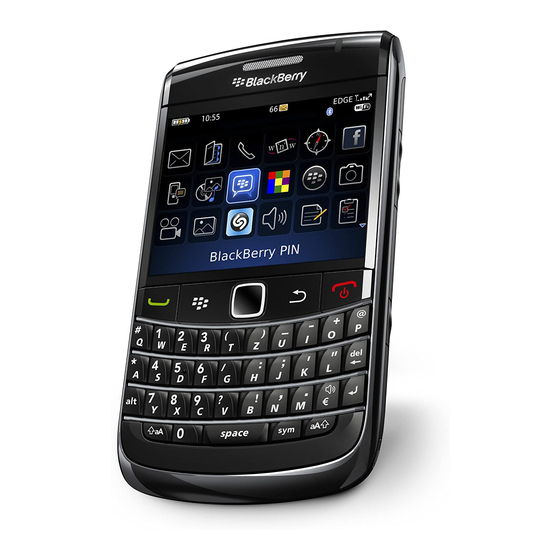
Music tips
• To pause a song, press the Mute key.
• To resume playing a song, press the Mute key again.
• To adjust the volume during a song, press the Volume keys.
• To play the next song in a category, hold the Volume Up key.
• To play the previous song in a category, hold the Volume Down key.
Try this
Create a playlist.
1. In the media application, click Music.
2. Click Playlists.
3. Click New Playlist.
4. Click Standard Playlist.
5. Type a name for the playlist.
6. Press the Menu key.
7. Click Add Songs.
8. Click a song.
9. To add more songs, repeat steps 6 to 8.
10. Press the Menu key.
11. Click Save.
Picture tips
• To zoom in to a picture, press the
key.
• To zoom out from a picture, press the
key.
• To zoom to the original picture size, press the
key.
• To fit a picture to the screen size, press the
key.
• To rotate a picture, press the
key.
• To pause a slide show, press the
key.
• To resume a slide show, press the
key again.
Try this
Take a picture.
1. In the camera, if necessary, to zoom in to or out from a subject, roll the trackball up or
down.
2. Click the trackball.
Video tips
• To pause a video, press the Mute key.
• To resume playing a video, press the Mute key again.
• To restart a video, press the
key.
• To adjust the volume during a video, press the Volume keys.
Try this
Record a video.
To perform this task, you must have a media card inserted in your BlackBerry® device.
1. In the video camera, click the trackball.
2. To pause recording, click the trackball again.
