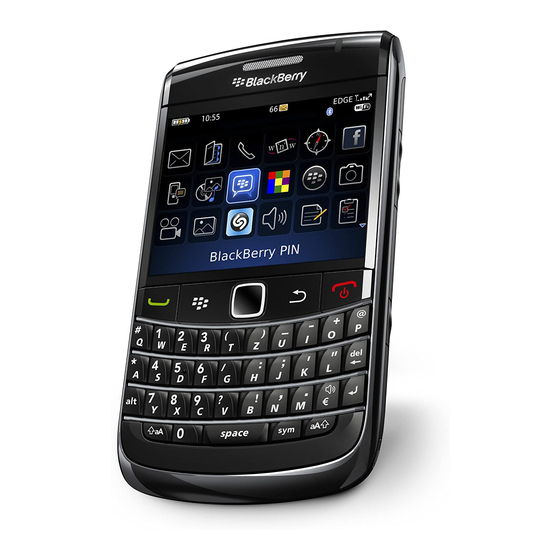Blackberry 9000 - Bold İpuçları - Sayfa 4
Cep Telefonu Blackberry 9000 - Bold için çevrimiçi göz atın veya pdf İpuçları indirin. Blackberry 9000 - Bold 4 sayfaları. Golf gps
Ayrıca Blackberry 9000 - Bold için: Güvenlik ve Ürün Bilgileri (36 sayfalar), Başlangıç Kılavuzu (46 sayfalar), Ürün Veri Sayfası (2 sayfalar), Buradan başlayın (4 sayfalar), Manuel (42 sayfalar), Servis Kılavuzu (2 sayfalar), Kullanıcı Kılavuzu (36 sayfalar), Kullanıcı Kılavuzu (7 sayfalar)