Yamaha AX-390 소유자 매뉴얼 - 페이지 8
{카테고리_이름} Yamaha AX-390에 대한 소유자 매뉴얼을 온라인으로 검색하거나 PDF를 다운로드하세요. Yamaha AX-390 14 페이지. Natural sound stereo integrated amplifier
Yamaha AX-390에 대해서도 마찬가지입니다: 서비스 매뉴얼 (37 페이지)
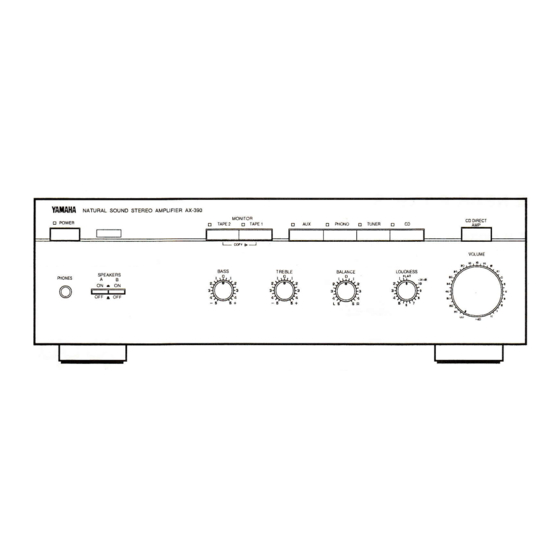
TO PLAY A SOURCE
1
Set to the "
2
Turn the power on.
3
Select the desired input source by pressing the
corresponding input selector button.
AUX
PHONO
* The indicator above the selected button (source) will light
up.
* Note that pressing on each input selector button selects the
source which is connected to the corresponding input
terminals on the rear panel.
8
BASIC OPERATIONS
2
NATURAL SOUND STEREO AMPLIFIER AX-390
POWER
PHONES
SPEAKERS
A
B
ON
ON
OFF
OFF
4
∞
" position.
POWER
TUNER
CD
3
7
MONITOR
CD DIRECT
TAPE 2
TAPE 1
AUX
PHONO
TUNER
CD
AMP
COPY
VOLUME
BASS
TREBLE
BALANCE
LOUDNESS
7
4
Select the speakers to be used.
*
If you use two speaker systems, press both the A and
B switches.
5
Play the source.
6
Adjust to the desired output level.
7
If desired, adjust the BASS, TREBLE, BALANCE and
LOUDNESS controls, etc. (refer to page 10).
Notes
If you select AUX, PHONO, TUNER or CD, be sure that
TAPE 1 and/or TAPE 2 are not being selected.
If you select TAPE 1 and TAPE 2 at the same time, the
result will be the sound from the tape deck 1.
For TAPE 1 and TAPE 2, whenever the button is pressed,
the corresponding input source is selected or canceled
alternately.
To turn off the power
Press the POWER switch again.
1, 6
SPEAKERS
A
B
ON
ON
OFF
OFF
