Blackberry smartphone 사용자 설명서 - 페이지 2
{카테고리_이름} Blackberry smartphone에 대한 사용자 설명서을 온라인으로 검색하거나 PDF를 다운로드하세요. Blackberry smartphone 7 페이지. Smartphone
Blackberry smartphone에 대해서도 마찬가지입니다: 사용자 설명서 (11 페이지)
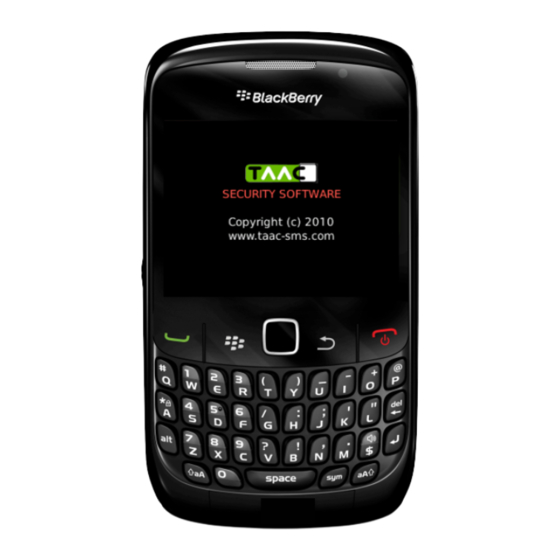
This guide is intended to introduce you to your new BlackBerry smartphone and provide you with
the information you need to get up and going quickly. It contains the following sections:
Verizon Plan Features
Groupwise Integration
Customizing Your BlackBerry
Shortcuts & Helpful Information
eWalk Setup
Support Resources
Verizon Plan Features
Your Verizon BlackBerry comes standard with the following calling plan features:
300 minutes per month (pooled with all CCS smartphone users)
Unlimited mobile-to-mobile calling (to any Verizon number)
Unlimited nights & weekends (9 pm – 6 am weeknights & 9 pm Friday – 6 am Monday)
Unlimited data usage on the Verizon network (Internet browser, email, messaging)
Unlimited domestic text messages
National roaming & domestic long distance
Groupwise Integration
CCS TechSupport hosts a BlackBerry Enterprise Server that synchronizes your BlackBerry
information and your Groupwise information. You can synchronize messages, calendar items,
contacts, memos, and tasks. Synchronization is bi-directional.
Once you have activated your BlackBerry with the CCS BES server, email messages will
automatically be forwarded to your BlackBerry. Messages sent from your BlackBerry will be routed
through the Groupwise server. You can quickly and easily lookup CCS addresses from the
BlackBerry message application. Message filters can be defined to control which mail messages are
forwarded to your BlackBerry handheld.
Contacts will be synchronized with one selected personal address book. Please contact TechSupport
to designate a personal address book for synchronization. Contacts can be created or modified
either in Groupwise, or on the BlackBerry handheld.
Calendar events created in Groupwise will appear on your BlackBerry handheld (and vice-versa).
Your BlackBerry will alert you of upcoming appointments based on the alarm criteria you define in
your appointment setup.
