ACOPOWER HY-PTK-100WPX20A 매뉴얼 - 페이지 6
{카테고리_이름} ACOPOWER HY-PTK-100WPX20A에 대한 매뉴얼을 온라인으로 검색하거나 PDF를 다운로드하세요. ACOPOWER HY-PTK-100WPX20A 13 페이지.
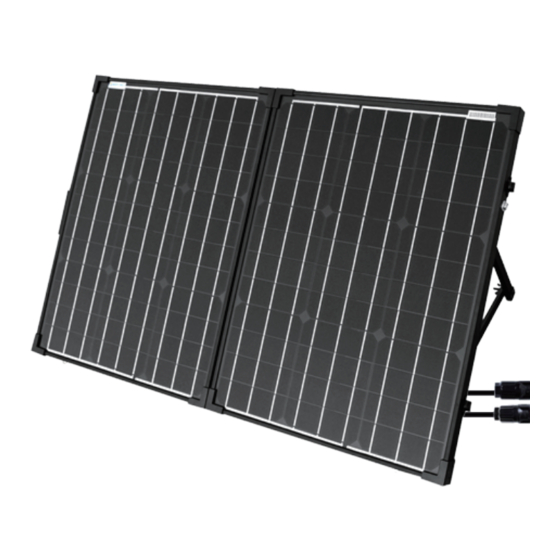
HY-PTK-100WPX20A
2. Indicators Description and Operation
2.1 OPERATION - LCD DISPLAY
Please check your battery manufacturer's specifications to select correct battery type. The unit provides eight ( 8 )
battery types for selections: Lead crystal, Lithium-ion, LiFePO4, LTO, Gel, AGM, WET (conventional lead acid),
and Calcium battery.
Press BATTERY TYPE button and hold for 3 seconds to go into your battery type selection mode, the battery type
you select will be shown on the LCD meter, the default setting is AGM Battery; the controller will automatically me
morize your battery type setting.
Li-ion battery shown in LCD indicates 3-SERIES Li-ion battery shown as below:
-- Lithium Cobalt Oxide LiCoO2 (LCO) battery
-- Lithium Manganese Oxide LiMn2O4 (LMQ) battery
-- Lithium Nickel Manganese Cobalt Oxide LiNiMnCoO2 (NMC) battery
-- Lithium Nickel Cobalt Aluminum Oxide LiNiCoAlo2 (NCA) battery
Remarks: This solar controller is recommended to just work with 3 x series above Li-ion batteries.
LiFePO4 battery shown in LCD indicates Lithium Iron Phosphate battery, LFP battery.
LTO battery shown in LCD indicates Lithium titianate oxidized, Li4Ti5O12 battery.
Caution: Incorrect battery type setting may damage your battery.
When the controller powers on, the unit will run self-qualify mode and automatically show below items on LCD
before going into charging process
4120 Valley Blvd Walnut, CA 91789, USA
www.ACOPower.com
+1-626-737 1140
