Blackberry 9000 - Bold 시작하기 매뉴얼 - 페이지 33
{카테고리_이름} Blackberry 9000 - Bold에 대한 시작하기 매뉴얼을 온라인으로 검색하거나 PDF를 다운로드하세요. Blackberry 9000 - Bold 46 페이지. Golf gps
Blackberry 9000 - Bold에 대해서도 마찬가지입니다: 안전 및 제품 정보 (36 페이지), 제품 데이터 시트 (2 페이지), 여기에서 시작 (4 페이지), 매뉴얼 (42 페이지), 서비스 매뉴얼 (2 페이지), 사용자 설명서 (36 페이지), 사용자 설명서 (7 페이지), 팁 (4 페이지)
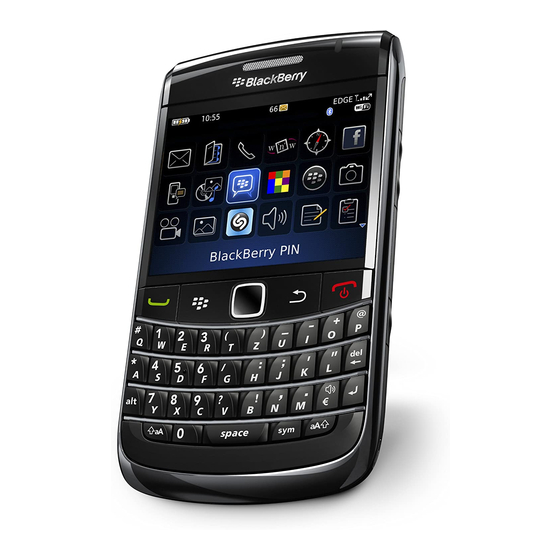
Switch devices
Verify that you have installed the most recent version of the BlackBerry® Desktop
Software.
1. Connect your current device to your computer.
2. Open the BlackBerry® Desktop Manager.
3. Click Switch Device Wizard.
4. Click Start.
5. Complete the instructions on the screen.
If you are switching from a BlackBerry device that is associated with the BlackBerry®
Internet Service, on your new BlackBerry device, in the setup wizard, open the email setup
screen. Update your device PIN.
Transfer a file between your device and your computer
using the Roxio Media Manager
1. Connect your BlackBerry® device to your computer.
2. On your computer, open the BlackBerry® Desktop Manager.
3. Double-click Media Manager.
4. Drag a file or folder from one location to another.
For more information about transferring and managing media files, see the online help that
is available in the Roxio® Media Manager.
31
