Blackberry 9000 - Bold 시작하기 매뉴얼 - 페이지 35
{카테고리_이름} Blackberry 9000 - Bold에 대한 시작하기 매뉴얼을 온라인으로 검색하거나 PDF를 다운로드하세요. Blackberry 9000 - Bold 46 페이지. Golf gps
Blackberry 9000 - Bold에 대해서도 마찬가지입니다: 안전 및 제품 정보 (36 페이지), 제품 데이터 시트 (2 페이지), 여기에서 시작 (4 페이지), 매뉴얼 (42 페이지), 서비스 매뉴얼 (2 페이지), 사용자 설명서 (36 페이지), 사용자 설명서 (7 페이지), 팁 (4 페이지)
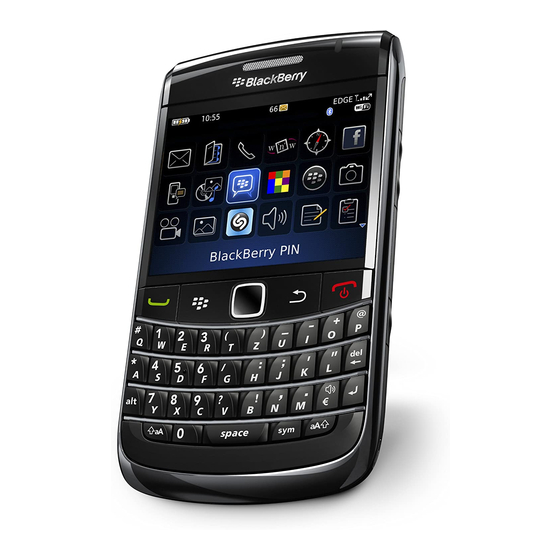
5. Press down on the cover for the media card slot so that the cover clicks into place
and lies flat.
To remove the media card, remove the cover for the media card slot. Press the media card
in and then pull the media card out.
Find more information
• To view the user guide for your BlackBerry® device, click Help in the application
list or in an application menu.
• To view the BlackBerry® 101 tutorial, user guide, safety and product information
booklet, or software license agreement and warranty for your device, insert the
BlackBerry® User Tools CD that came with your device into the CD drive on your
computer.
Figure 13.
Insert the media card
33
